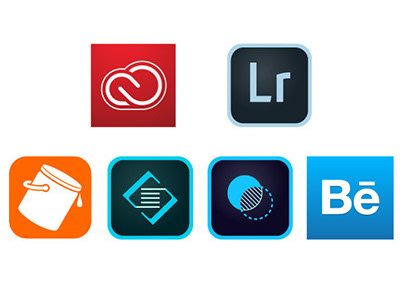I've recently started digitizing my decades-old slide collection. One of the challenges I've had is dust/dirt/residue on the film itself. This project shows the improvements I've been able to make using Lightroom and Photoshop to clean up the images.
Before
Monotone images, such as this one, or others with a large area with minimal detail (shots with a lot of sky, for example) tend to make dust and spots VERY easy to see, and distract from the overall image.
After
I started by using the Spot Removal brush in Lightroom, but quickly realized it would take a very long time, to clean up one single image, much less several. So I moved this (and other images) into Photoshop, selected the areas I wanted to clean up, and then applied a custom Dust and Scratches filter to the selection. The results are great - and highly controllable. Oh, I also did an overall reduction in Clarity to create a more dream-like effect.
Before
Even an image with a lot of detail can benefit from spot removal. Note the hair line in the upper left corner of this shot. And if you enlarge the image, you'll see sharp, crisp dust spots that stand out glaringly on the out of focus areas of the image.
After
Another two-step process. Some basic spot removal (and the hairline) done in Lightroom, the rest done using Photoshop, using a selection and the Dust and Scratches filter.
Before
This was the original capture, warts and all (grin). Note the slide frame edges and the dust, and blown highlights. The image - to me - was always richer.
After
Cropped, spotted and exposure/color enhancements applied, this image is much closer to what I wanted.