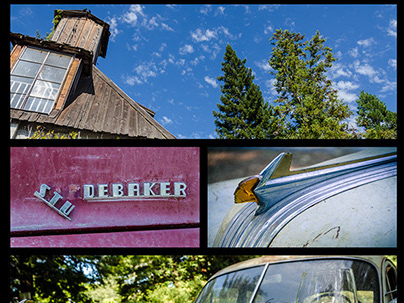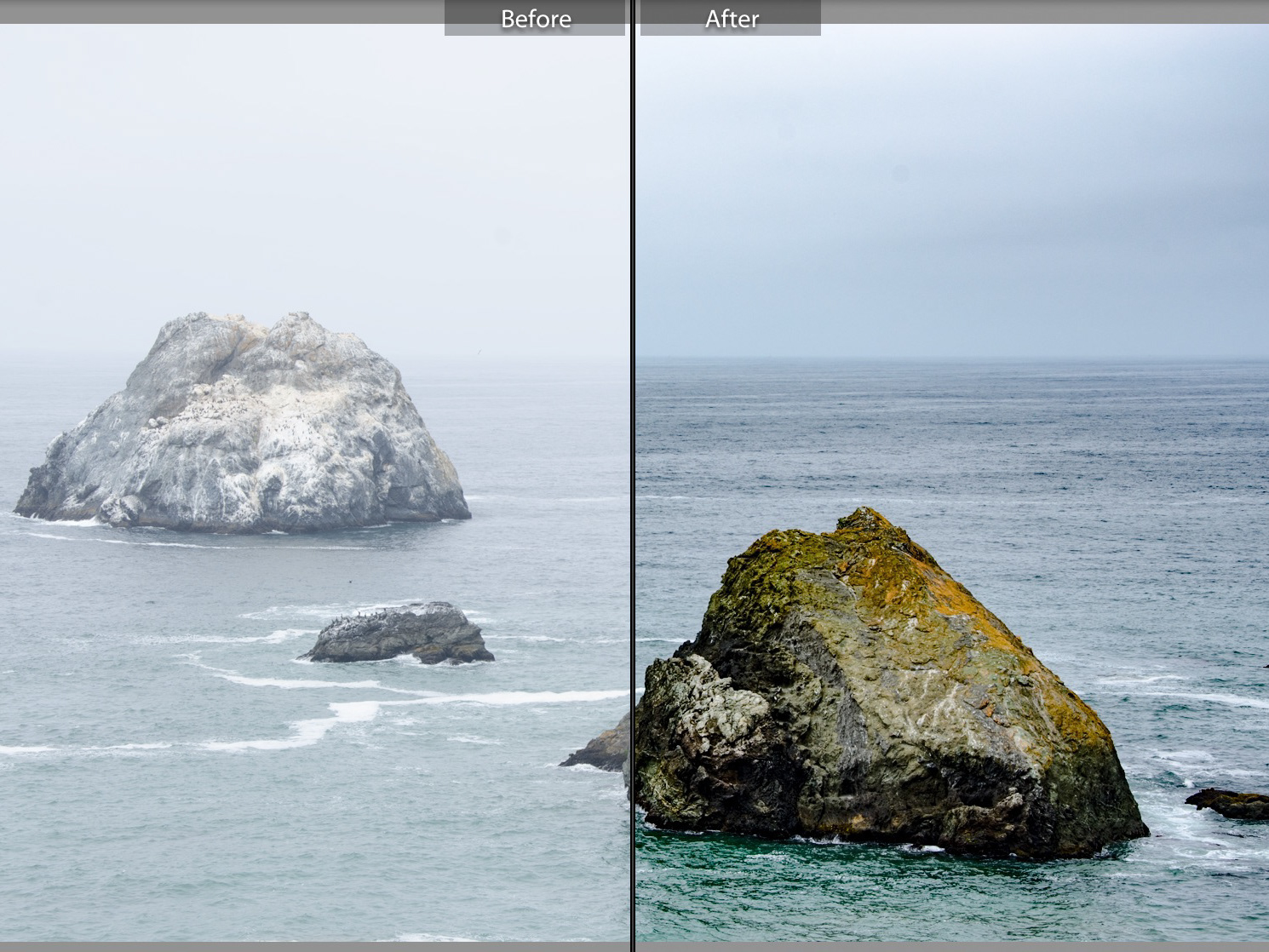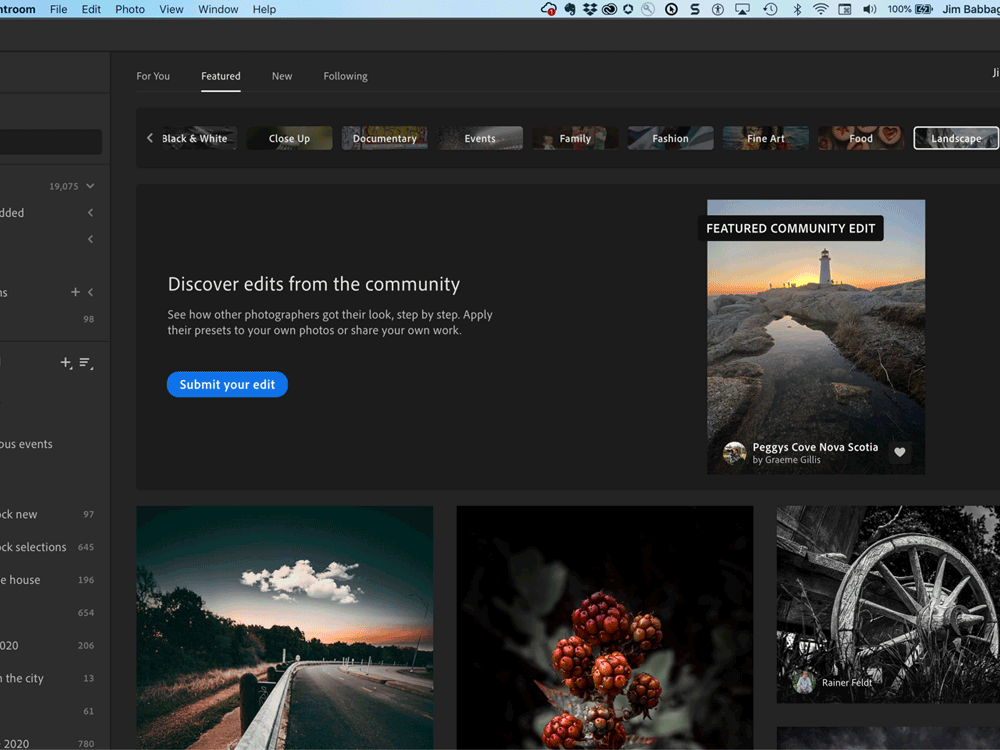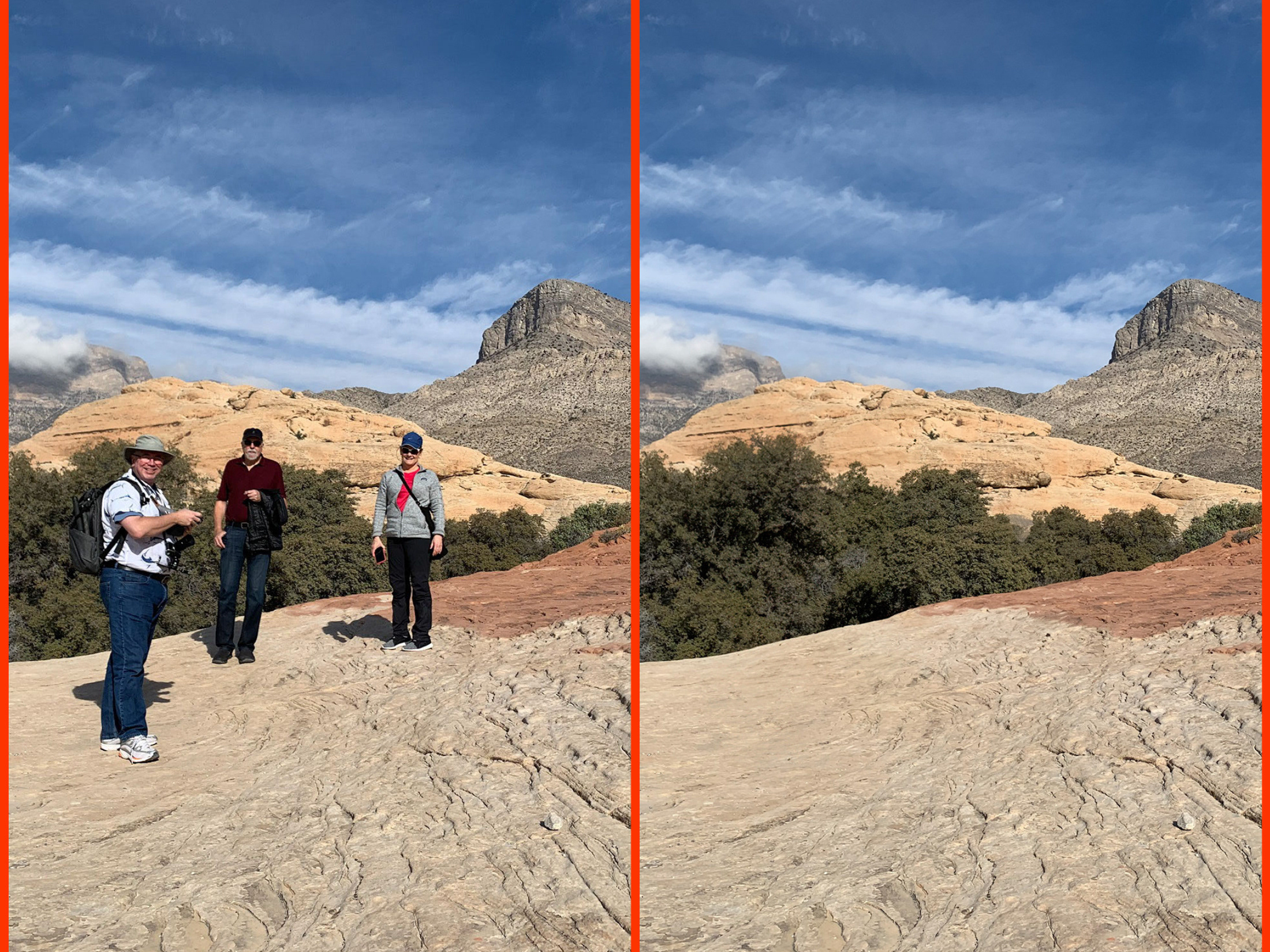I continue to push the limits of my D7000, as far as night photography (and my distaste for digital noise) will allow. This series is shot from three locations at the cottage resort, relatively near to each other, but presenting different foreground challenges. I do not even pretend that these night shots are of the calibre I see from other photographers, but In general, I'm pleased with what I was able to bring out.
The first challenge was actually finding the Milky Way. I was really amazed at just how much light pollution this little community created, between a few street lights and the abundance (perhaps over-abundance) of solar deck and path lighting. Fortunately, I have a great little app on my phone called Photo Pils, that gives me all sorts of information about night photography, including an Augmented Reality view of the night sky. This was incredibly useful! I just calibrated the app, then pointed my camera phone at the sky and as I turned in place, the Milky Way became clear. Or rather, where the Milky Way should have been became clear. Then it was just a simple matter of lining up my camera.
ISO's range from 2000 to 3200. Aperture is f/2.8 for every shot, exposure times between 20 - 25 seconds. All images captured using my Rokinon 14mm lens.
I was quite pleased at how this scene turned out. The cottages, the lake and the distant glow on the horizon, not to mention the subtle grandeur of the MIlky Way above.
Granted, it did NOT look like this to begin with. The Rokinon gave me a lot of distortion on the cottages, but Lightroom's Upright controls resolved things quite nicely. Light pollution was another issue (see below), in part I think due to all the campfires that the cottagers had going (the smoke). But again, Lightroom CC was very helpful in fixing these problems.
This is an original capture of the night sky. The street lights, and likely smoke from campfires, played havoc on the scene's color and night sky detail. The outer edge of the Milky Way is practically non-existent. I resolved the color issue by switching to a Tungsten white balance, and brought some detail back by using Lightroom CC's new Dehaze tool. The use of two overlapping radial filters helped me to bring out the Milky Way while toning down the background.The two Radial filter technique is something I used on pretty much every image you see here, although I did toy with the settings from image to image.
To help clarify what I was doing with the radial filters, I've made some screen captures of both filters, and their settings, for this particular image. I extended the filter outside the edge of the frame so that the feathering doesn't affect the top edge of the Milky Way.
With the inverted filter, I reduced the clarity value ito the negative, to make the MIlky Way stand out better but in a subtle way. I kept the Saturation value the same so that the sky didn't appear duller overall.
While these images may not be the stunning compositions of the Milky Way many of us have seen, I hope this project goes to show that a fair amount can be done to create something interesting even when the conditions aren't ideal.