No More Powerlines, No More Tourists!
Practical Gen AI for photographers series: Article #14
I am absolutely loving the new Generative AI and just AI features in Lightroom and Photoshop!
As a landscape photographer who generally prefers images without people or evidence of modern civilization, the new additions to Lightroom and Photoshop are a godsend. Thanks to Generative Remove in Lightroom, I can easily and realistically eliminate distractions like tourists, signposts etc. from my scenes.
Now, some will say, if you wait long enough, you will get a clear picture without people milling about, and while that may be true, often I find myself constrained by time; I simply don't have the luxury to wait around for what could be an hour or more.
And powerlines...!! The bane of a landscape photographer's existence, in my opinion.


Many a beautiful landscape image has been ruined either by the presence of overhead powerlines, or due to the fact the scene must be reframed or cropped to exclude them, signficantly altering the composition.
In this article, I'll detail four examples, one of which is NOT very landscape-like, but included to prove a point.
Warkworth Conservation Area - Removing Wires & Cables
The Warkworth Conservation Area is a pretty little park located in the heart of the village of Warkworth, Ontario. The park contains a dammed section of Mill Creek and is a bucket-list destination in autumn.
However, the scenery is overshadowed by caution signs and overhead wires, making some compositions difficult or at least less desirable.
In Lightroom, I used AI masking to select the sky to add more depth and detail, and another mask combination to tone down the concrete reflections in the water. Then I used the Remove tool (generative and standard) to eliminate a distracting sign and blue post, along with their reflections.


Lastly, I brought the image over to Photoshop, duplicated the background layer and used the One-click removal for wires and cables to abolish the power lines from the scene!

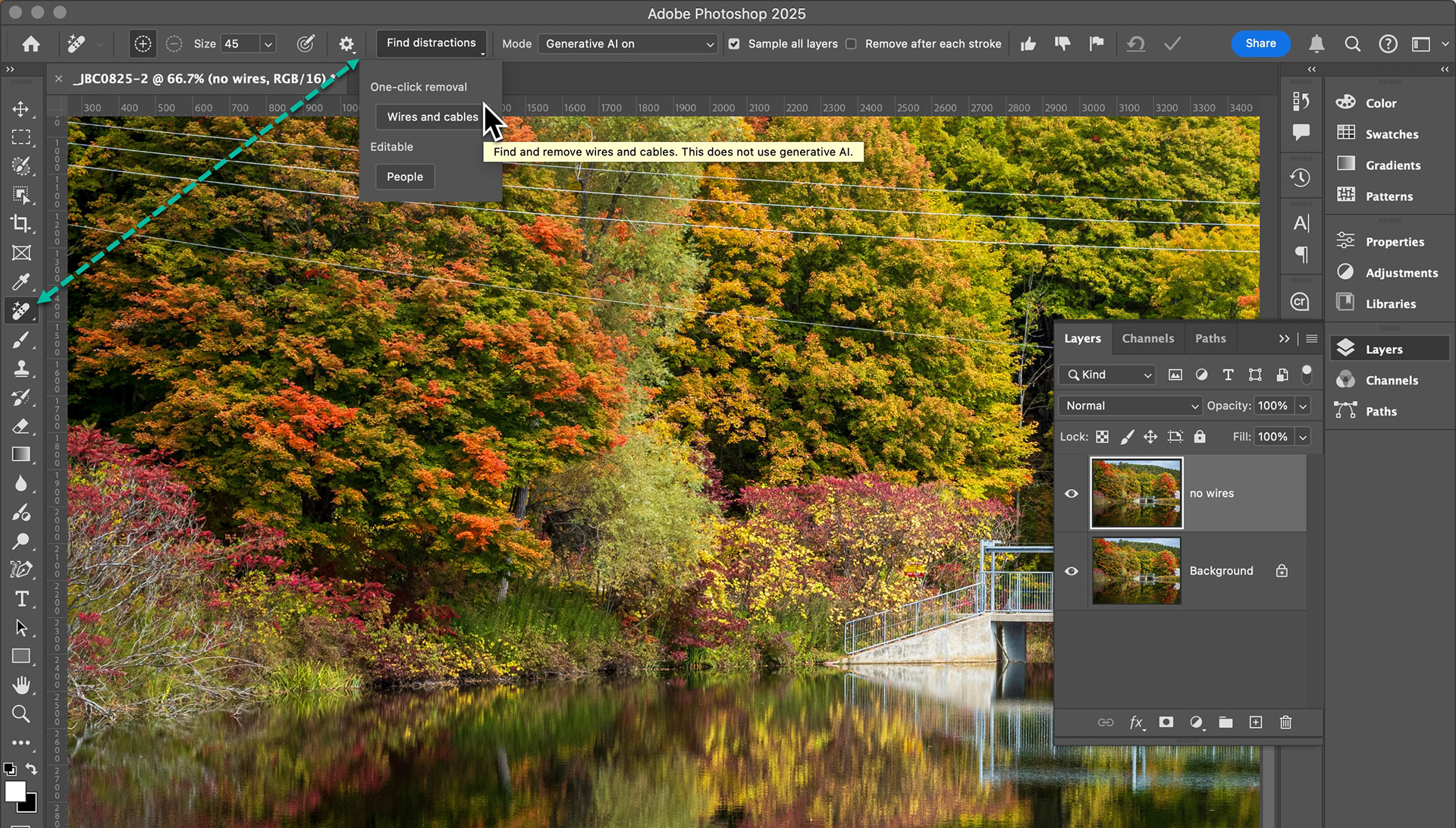
Cropping this image to remove the wires was not an option as so much fall colour would have been lost. Using Photoshop and stoking a path with Content Aware Fill was tedious and did not always produce ideal results. But by choosing the Remove Tool, Find Distractions, and then invoking the one-click removal for wires and cables, I had success almost instantly.
It's worth noting that the One-Click Removal for Wires and Cables does NOT use Generative AI; the feature is using Adobe Sensei and Content Aware Fill to do the work, which is AI analyzing the image to locate the wires and then using existing pixels from the image to remove those wires. And it works remarkably well!
The final image, exported from Photoshop.
Verifying Authenticity using Content Credentials
Because I was working with Firefly in LIghtroom, and other editing tools in Photoshop, I decided to enable Content Credentials in Photoshop and Lightroom before doing any work. Uploading a couple of the exported jpg files (one from Lightroom and one from Photoshop) into the Verify tool, it was obvious that some work had been done. While the exact steps aren't outlined, it is clear that the image had ...evolved since its original capture.
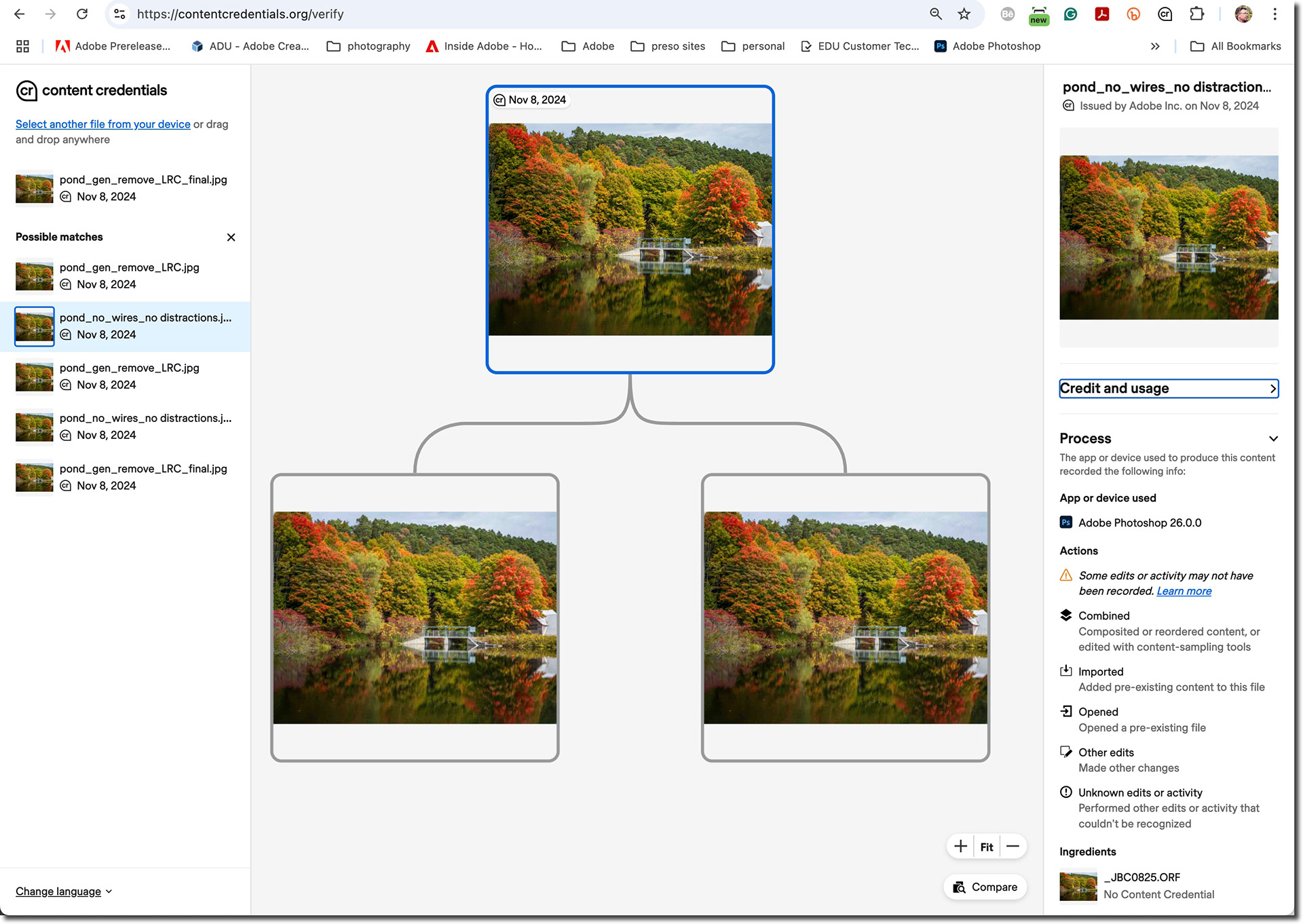
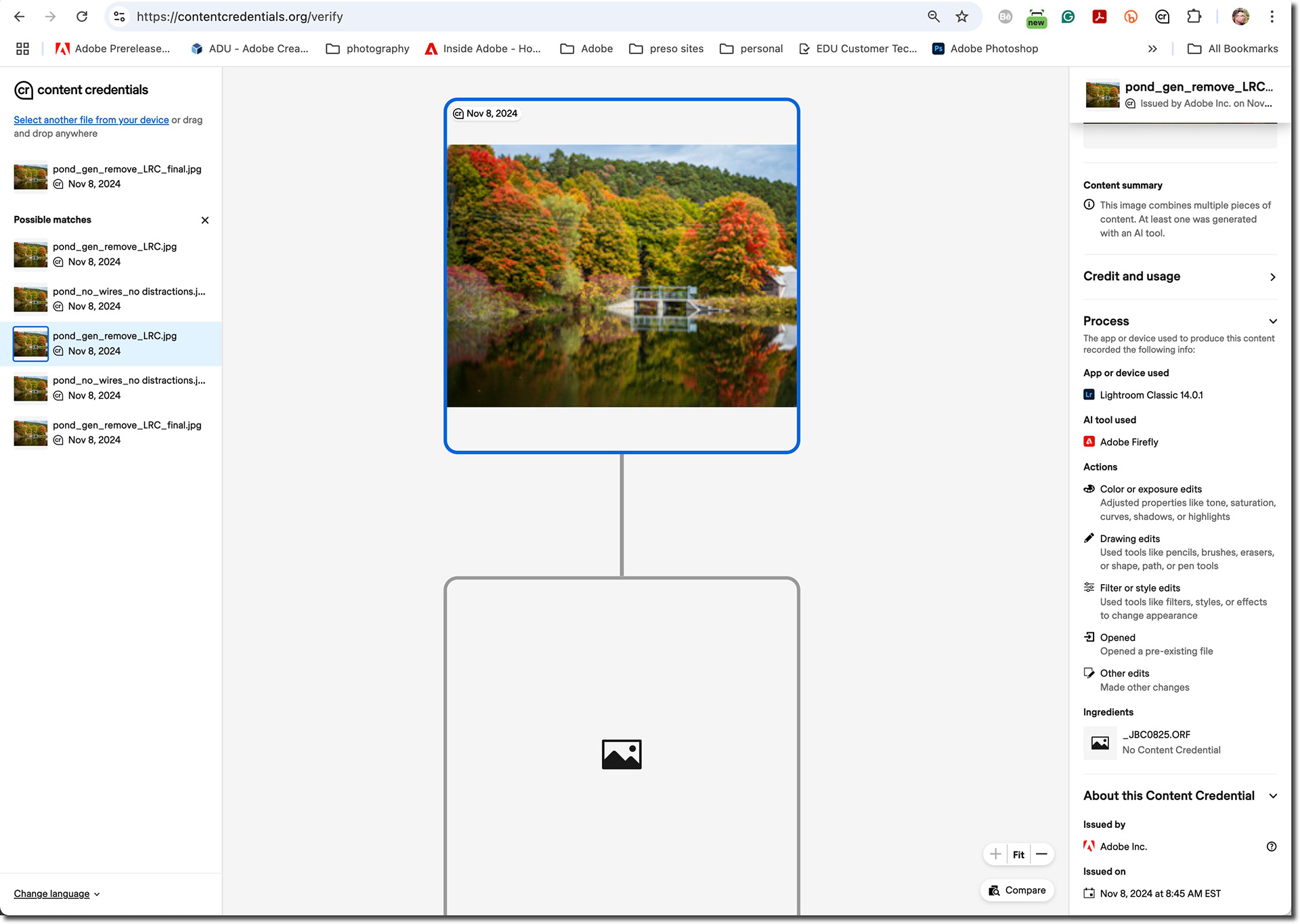
Bridal Veil Falls - Losing the Tourists
Thanks to Generative Remove in Lightroom (or Photoshop, for that matter), there's no more waiting for those "budinskies" to wander out of frame. A few quick dabs with the Remove tool brush, enable Generative Remove and within a minute, each painted area is filled with new, realistic content.
In the very latest release of Lightroom, each area you brush is treated as a distinct area for Generative remove. This is important for two reasons: 1) you can cycle through the variations for each brushed area independently and 2) Firefly is maximizing the resolution for each smaller area, rather than trying to spread the pixels across a much larger portion of your scene, which means - better quality!



Removing People Using Photoshop
Not to be excluded from the party, Photoshop goes further by automatically selecting people when you choose Find distractions > People. Unlike removing wires and cables, though, Photoshop first locates and selects the people and then waits for you to refine the selection and then invoke the removal.
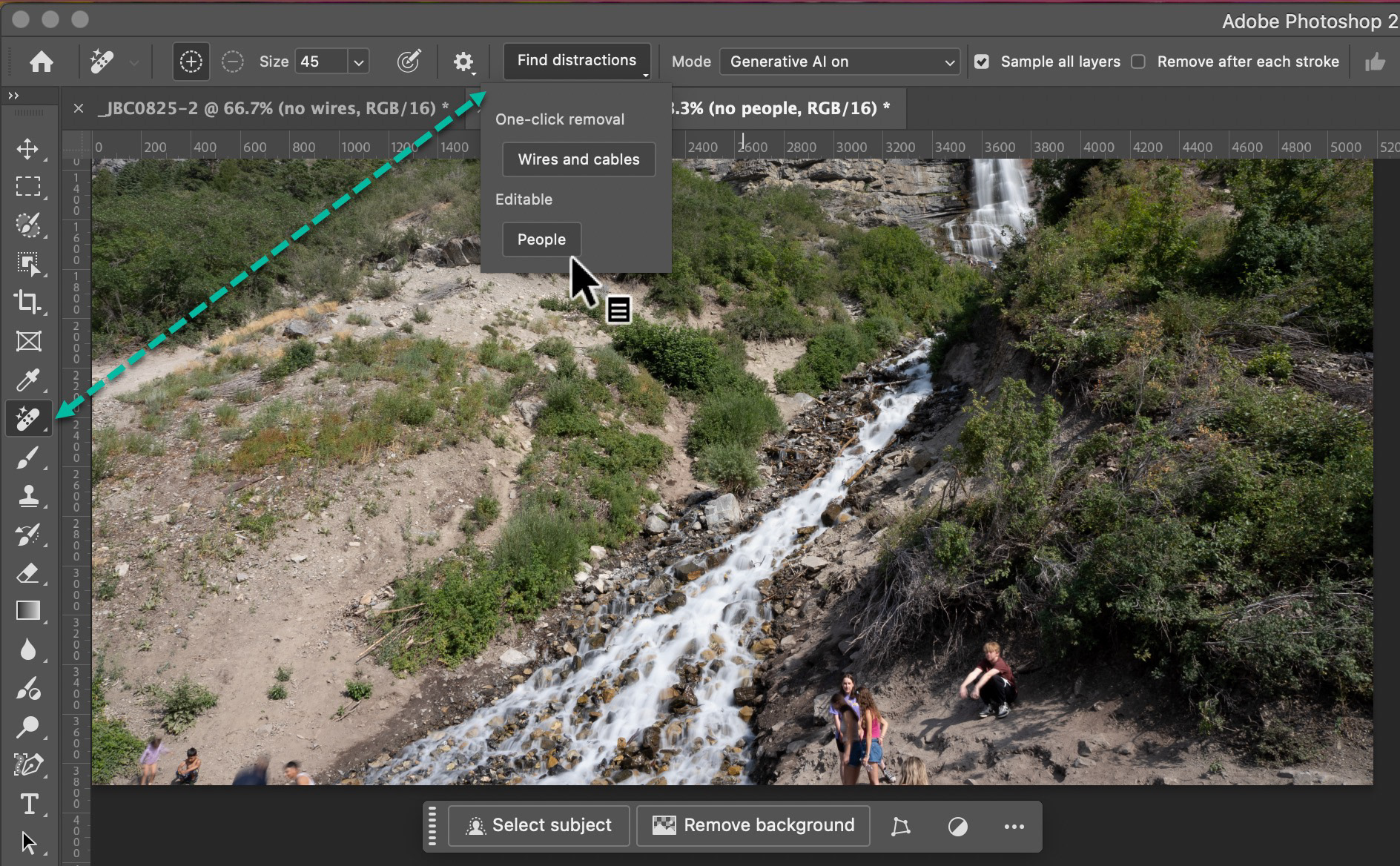

Photoshop will locate and select recognizable people that it determines are distractions, then waits from you to fine-tune the selection (perhaps it missed a person, or it included someone that you want to stay in the photo). When you commit to the selections, Photoshop takes care of the rest. Note: I recommend performing these types of exercises on a duplicate layer in Photoshop.
Downtown San Francisco
Cables, cables, everywhere - or not...
If you like street photography, it's a situation you will surely have run into. Many downtown centres have a streetcar or trolley system, which means the sky is polluted with overhead cables.
When I captured this image originally, close to a decade ago, I painstakingly selected each cable and used a combination of the Clone Stamp and Content Aware Fill to eliminate the cables, while I was pleased with my results at the time. It took a good deal of time to do and was quite tedious.
Now, thanks to the One-click removal feature in Photoshop, at least 90% of the work is done in seconds, and I can spend that last 10% of time finessing the result, or dealing with details to tool is not designed to handle, like cleaning up the stone edifices below the windows.


The Human Factor
I will leave you with one final example. All this AI - generative or otherwise - is great and can be a massive timesaver, but using AI tools does not eliminate the critical human factor. Context - something AI is not good at (yet, anyway) is important.
In the examples I've shown so far, these tools' benefits are obvious, but when the scene is not so cut-and-dry, AI can fail. Take the example below. Photoshop did a pretty seamless job of removing the powerlines, but then the support poles just look... odd. They have no purpose. Now, I could take things a step further and use Generative AI or possibly Content Aware Fill to remove the poles, but then we are really changing the story (and spending more time on the image)


So, rather than eliminate ALL the wires, my human brain can select the truly distracting ones and remove those. In this example, because I created a duplicate layer to remove the wires from, it was easy for me to apply a mask to the duplicate layer and brush back in the main power lines, and using Generative AI to tidy up some other elements. The story is retained, the electrical poles make sense again, and I can move on.
Wrapping Up
I hope you've enjoyed this article and learned a thing or two in the process. Generative AI is here to stay, and we're only going to see deeper integrations in both consumer and professional-level tools over time. As a photographer, it's important to learn about this technology and how it can be used to your advantage - responsibly.
Unless removing things like power lines is your jam, I think you'll agree that this is an area where Generative AI - and Adobe Firefly - can be a super helpful assistant in your workflow.










