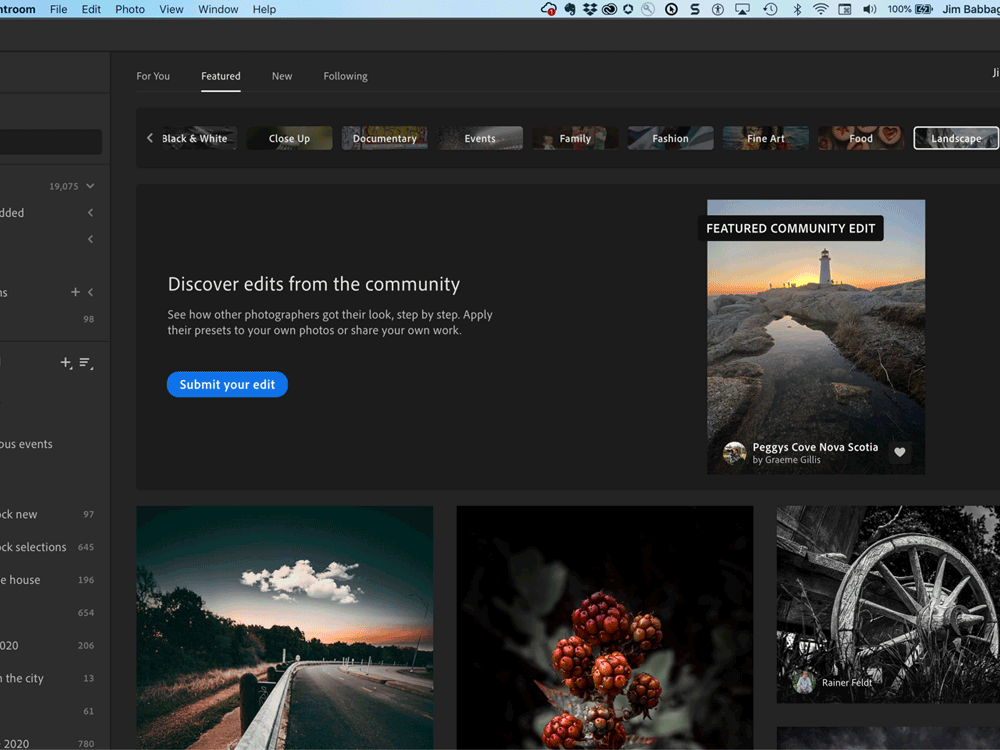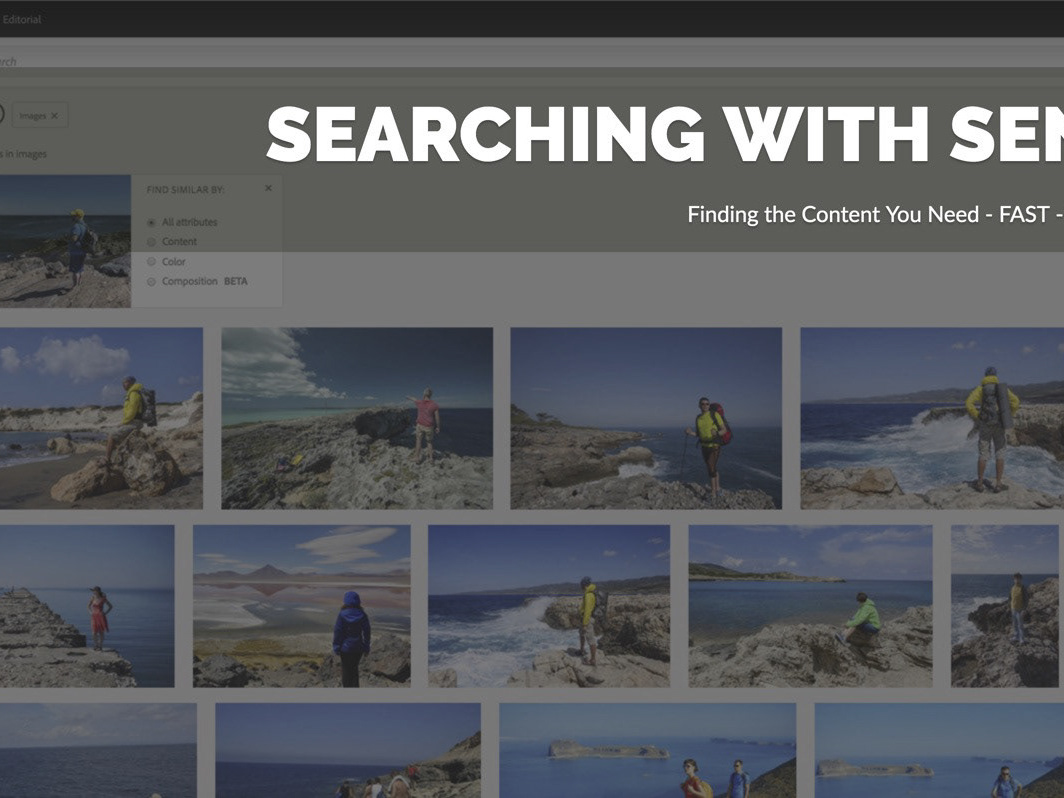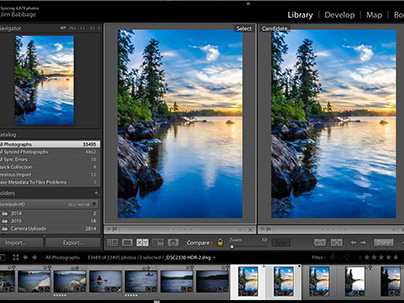A few months ago, Adobe released a new and free mobile app called Adobe Post. Simply put, Adobe Post is a fun and fast way for anyone (and I mean anyone) to create stunning social graphics. You pick a photo, add text, and apply some design filters to instantly create beautiful designs.
So if you're into creating memes, or just want to add a dab of text to your Instagram and Twitter photos, Post is a great option.
For example, when I post images to Instagram, I typically including some witty (I hope) comment to tag the image. With Post, I can add that bit of text - decoratively - to the image itself.
Adobe Post makes it easy to get started (and I'll be covering the steps in a separate tutorial), letting you get easily inspired by a series of existing, free-to-use posts created by the Post design team. Simply tap on any design and you're on your way to becoming a social graphics star!
Create Your Own Theme
While making use of the supplied themes (or templates) is fine for a start, creating your own themes is easy enough to do. In fact, Adobe Post helps you along by analyzing your selected image for the predominant color palette, and uses that palette as the basis for your other design decisions. Pretty cool.
But a theme - to me anyway - means more that just the image and color palette. It could be the occasion, like Christmas or Valentine's Day...
or a season...
or location...
or even a catchphrase that you want to capitalize on.
Yes, I've done them all. I think my favourite so far has been the catchphrase. In particular, one that was inspired by a T-shirt I saw somewhere, "I don't need therapy..." followed by some witty observation or practical advice.
Perhaps the main weakness of Adobe Post at the moment is its lack of photo effects/filters. Often, I'll first work with the image in Instagram, Lightroom Mobile, Adobe PaintCan or Photoshop Mix before (and sometimes, after) bringing the image into Adobe Post. This is an area that I'm sure will change as the product evolves.
But no matter how you want to approach working with Adobe Post, my strongest recommendation is to just jump in and begin experimenting. Two organizations I've shared the app with have already started using it as part of their social media campaign. Have a look on Instagram for @elmhirstresort and @ricelakecanadaeh. Here are a couple of their Posts:
Wrap up
I hope this has inspired you to give Adobe Post a try. Currently, it's only available on iOS, but I expect that to change very soon. The Post team has indicated they are actively working on an Android version.