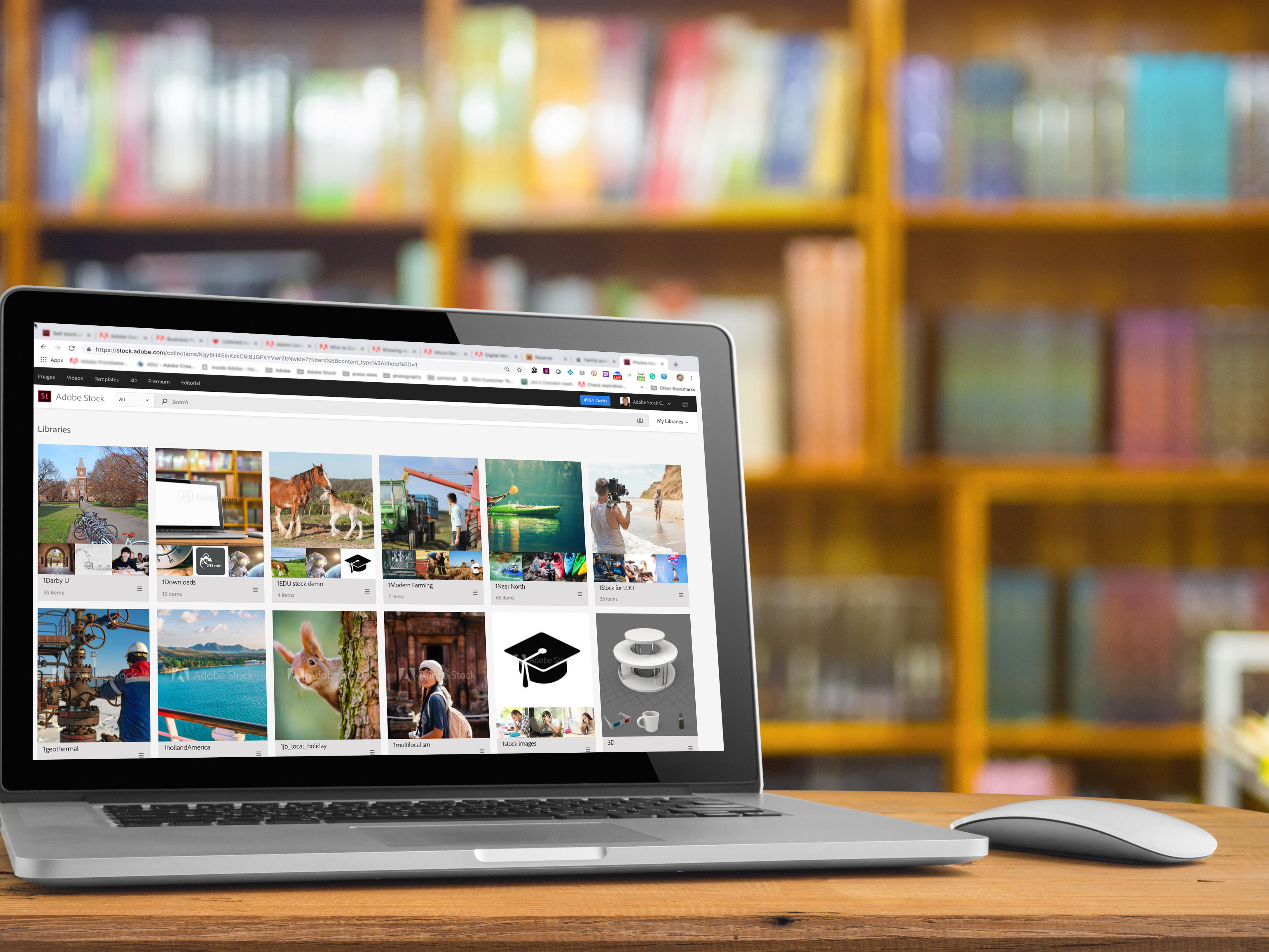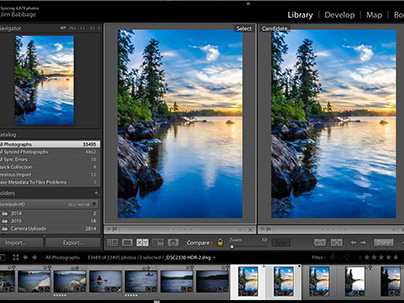Cutting a video using Adobe Express
Each year, I set up a Halloween village and then later in the year a Christmas village in our home. Sometimes I’ll shoot a video of the completed display. This year's Halloween display was captured all on my smartphone. As an experiment, I cut this video together using the new Adobe Express mobile app beta for iPad. There were some challenges but overall, it worked out and I’m pleased with the result.
The recent addition of multiple audio track support and audio fades was SUPER useful!
Note: keeping up with innovations in Adobe Express is a daunting task! But have no fear; you can visit this page to stay current on all the newly added goodness.
Psst... to watch the video, scroll further down the page....
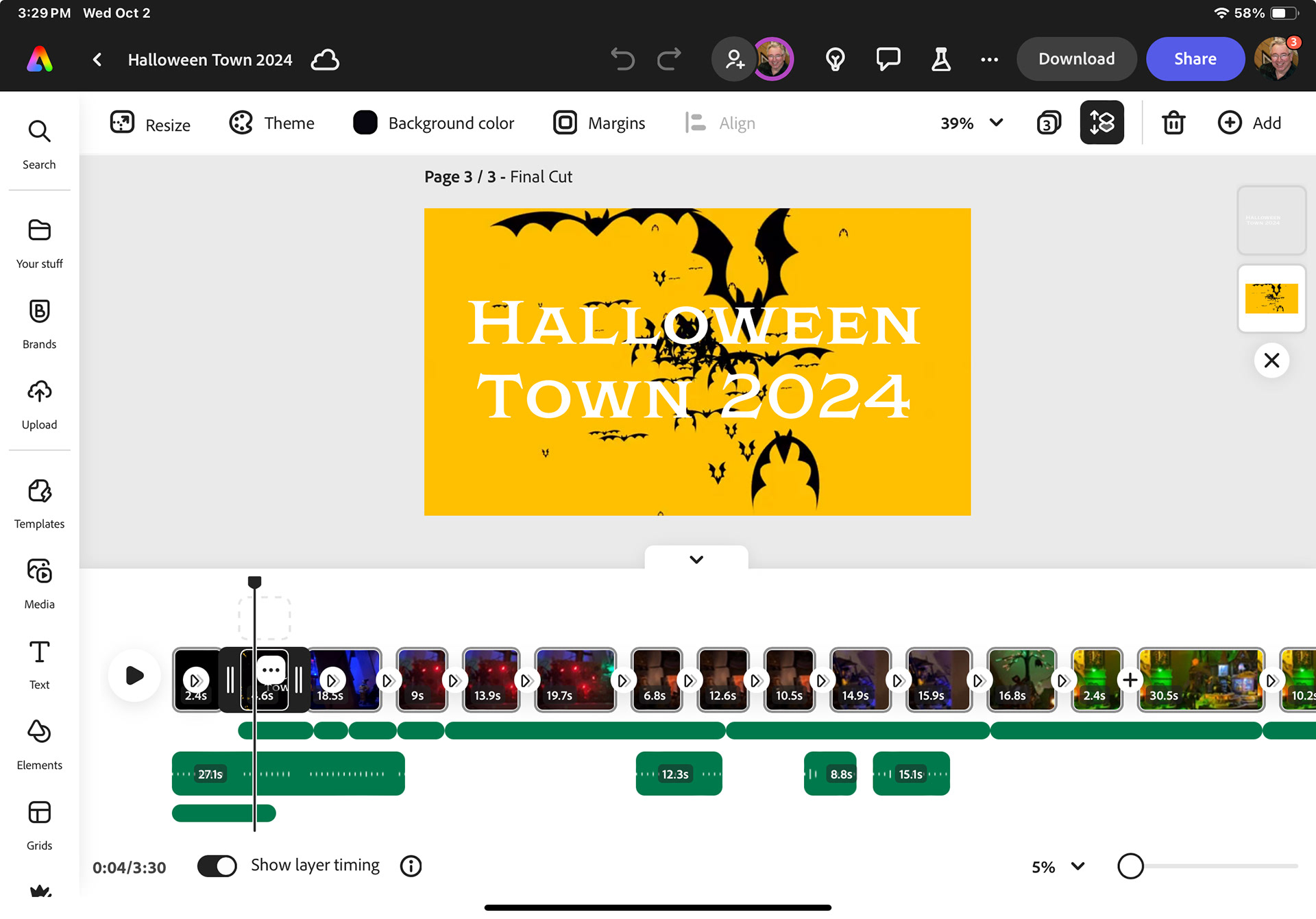
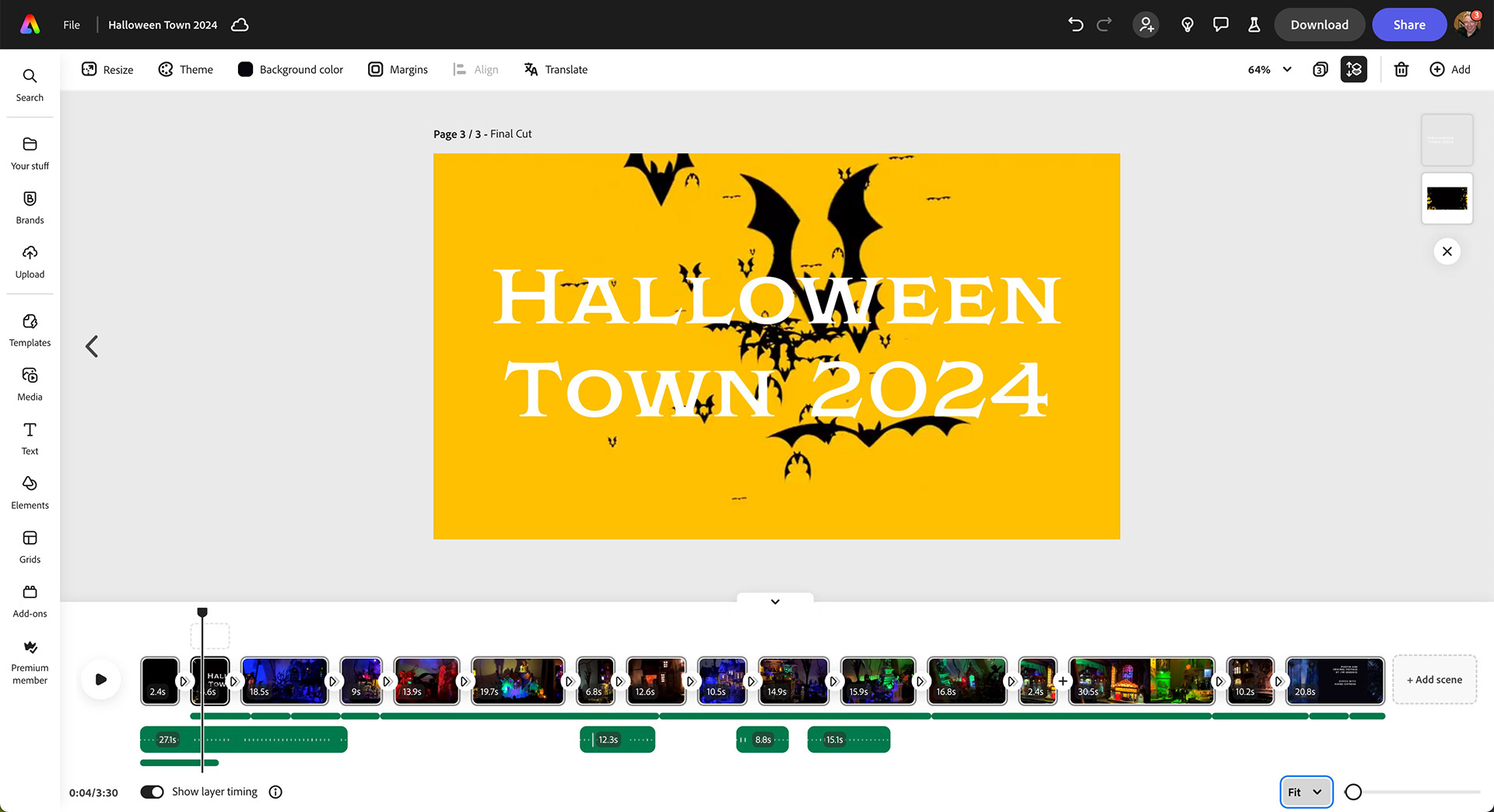
Screen shots from the Adobe Express iPad beta. (left) and the web app on my laptop (right) Note that I have not one but THREE audio timelines! One is dedicated to voiceover narration, another to sound effects and the top audio track to music. The experience using the beta app is very similar to working in the web browser on my laptop, but there were times where my fat fingers had issues working on the timeline.
Overall Experience with the tablet mobile app
If you've been using the latest version of Express in the web browser, you will feel right at home with the tablet app beta (see above). You're working with a similar footprint in both cases, so I find it easier to transition between desktop and tablet, than I do desktop-to-smartphone, especially for more complicated projects like a 3.5 minute video.
Of course, the fact that you can start a project on any deivce, and pick it later on another device to continue working, is a great bonus. No emailing files, saving to thumb drives or file servers. The project is just there, ready to go, where ever you are.
Because of the length of my video, I did run into some challenges on the timeline, particularly when I needed to remove segments of a clip using the Cut tool. There were times where I couldn't seem to cut at the exact spot. This could all be down to the fact the app is in beta and improvements may come along.
While not limited to just the tablet app, I LOVE the fact that I now have access to sound effects, a well as music from Adobe Stock, right through the Express interface! And with all this new access to audio, having the ability to fade any audio clip in or out gives me some much needed control over my production.
When you select an audio clip on your timeline, you can now do far more than adjust the overall volume; you can now auto fade the sound and control the duration of that fade. It's not a crossfade...but it's a start!
Bandwidth - Friend or Foe?
A strong internet connection, either via wifi or (gasp) cellular (cha-ching!) is very important when you are working with a web-based video tool. When it comes to video, if you know your plan is to work from a mobile device, shoot several shorter clips, rather than a couple very long clips. This will make your upload experience more pleasant.Try to stay connected to a reliable wifi signal if possible.
Keep it Simple
After putting together this video on my iPad, I can say that Express could be perfect for assembling that first rough cut of your project. I also used it to quickly find motion graphics and audio assets I might want to use. In fact, because Express supports multiple pages in a single document, I was able to have one page that just contained effects that I could refer back to and then later, easily copy and paste into my final edited film.
Keep all your project assets and iterations in one place thanks to multiple page support in a project.
In retrospect, I might have had an easier time fine-tuning the video if I had been working on the final edit in the web app; I found I had to zoom in more in the tablet app to find a spot on the timeline (sceneline) and then I could lose track of the controls I needed for that clip, like the scene options for the various video clips (splitting, duration, etc.).
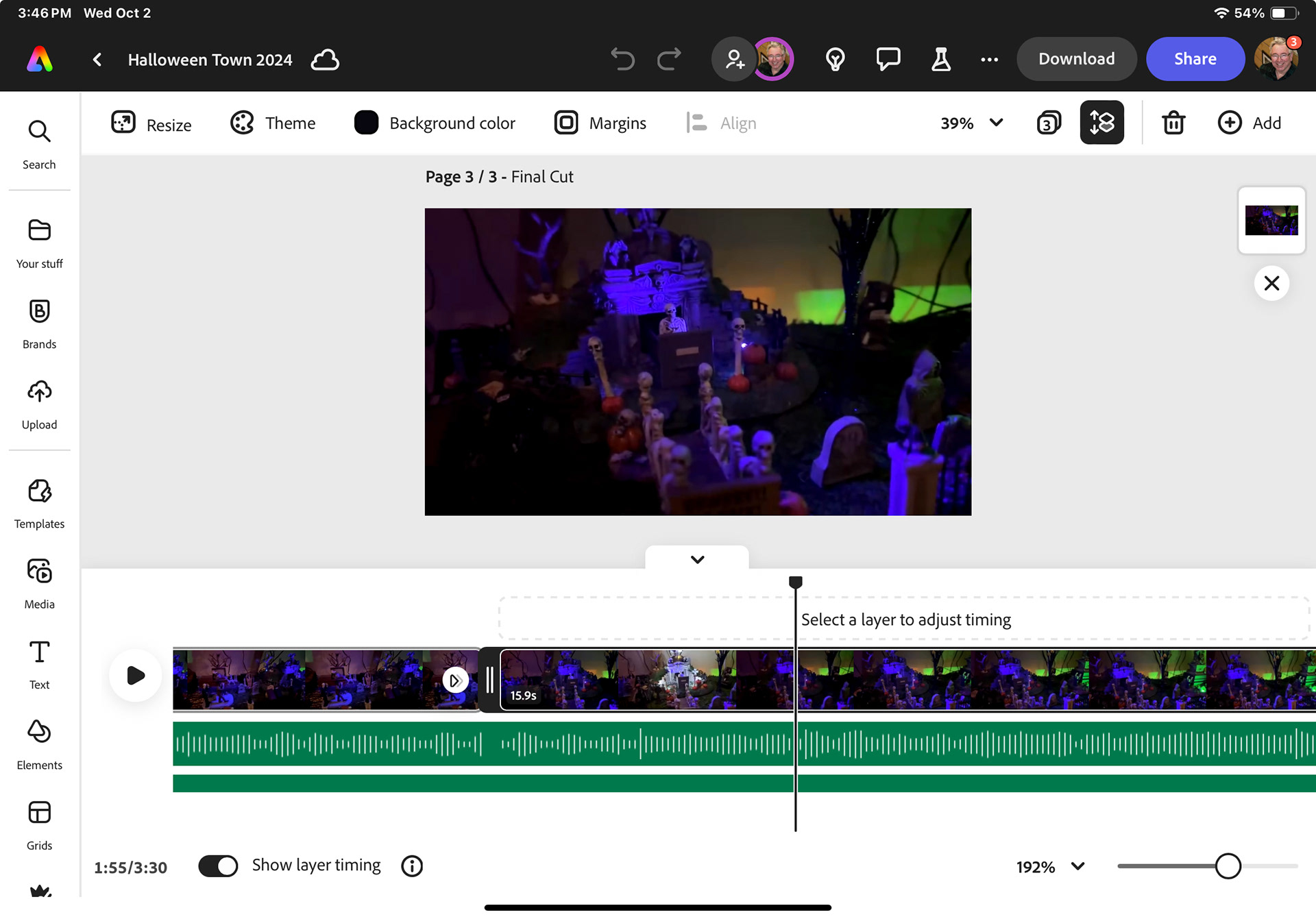
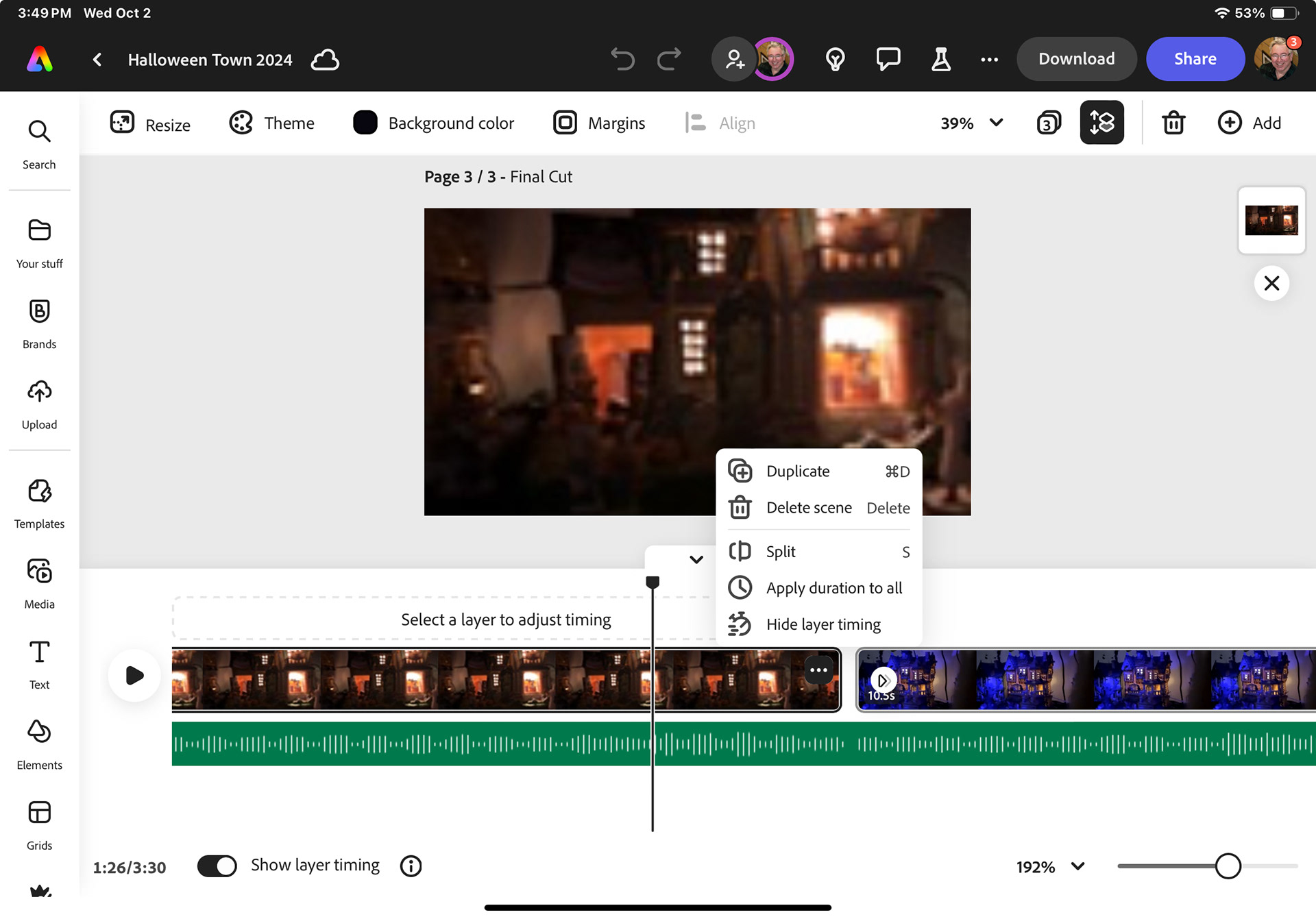
When you are zoomed in on the timeline, if your selected scene extends beyond the edge of the app (above, left), you can't pull up the context controls for copying, splitting, deleting, changing duration, etc. When the end of your scene appears within the visible timeline (above, right), it's easy to activate that context menu by tap on the three dots at the end of the selected clp.
Conclusion
For me, Express gives me the opportunity to create short-form video fairly easily. At this time, creating something longer than about 5 minutes with a level complexity (multiple clips, tracks, animations), might prove more challenging, primarily because of timeline limitations (or fat fingers). But, as I often tell people, this tool leapfrogs itself in terms of features and functionality on a rapid and regular basis.
If you can get access to Adobe Express and/or the new ipad beta, I encourage you to try them out for yourself. I've never had so much fun making something cool so quickly.
Enjoy the Show!
Bonus Content!
Along with the video, I also captured stills, again using my iPhone, and then applied a suitably spooky preset to the images using the Recommended Presets in Lightroom. This feature is AI-driven, selecting presets for me that could complement the image I am working on. After I applied it, I just copied my settings, selected the images in Grid View and then applied those settings in bulk to the rest of the photos.