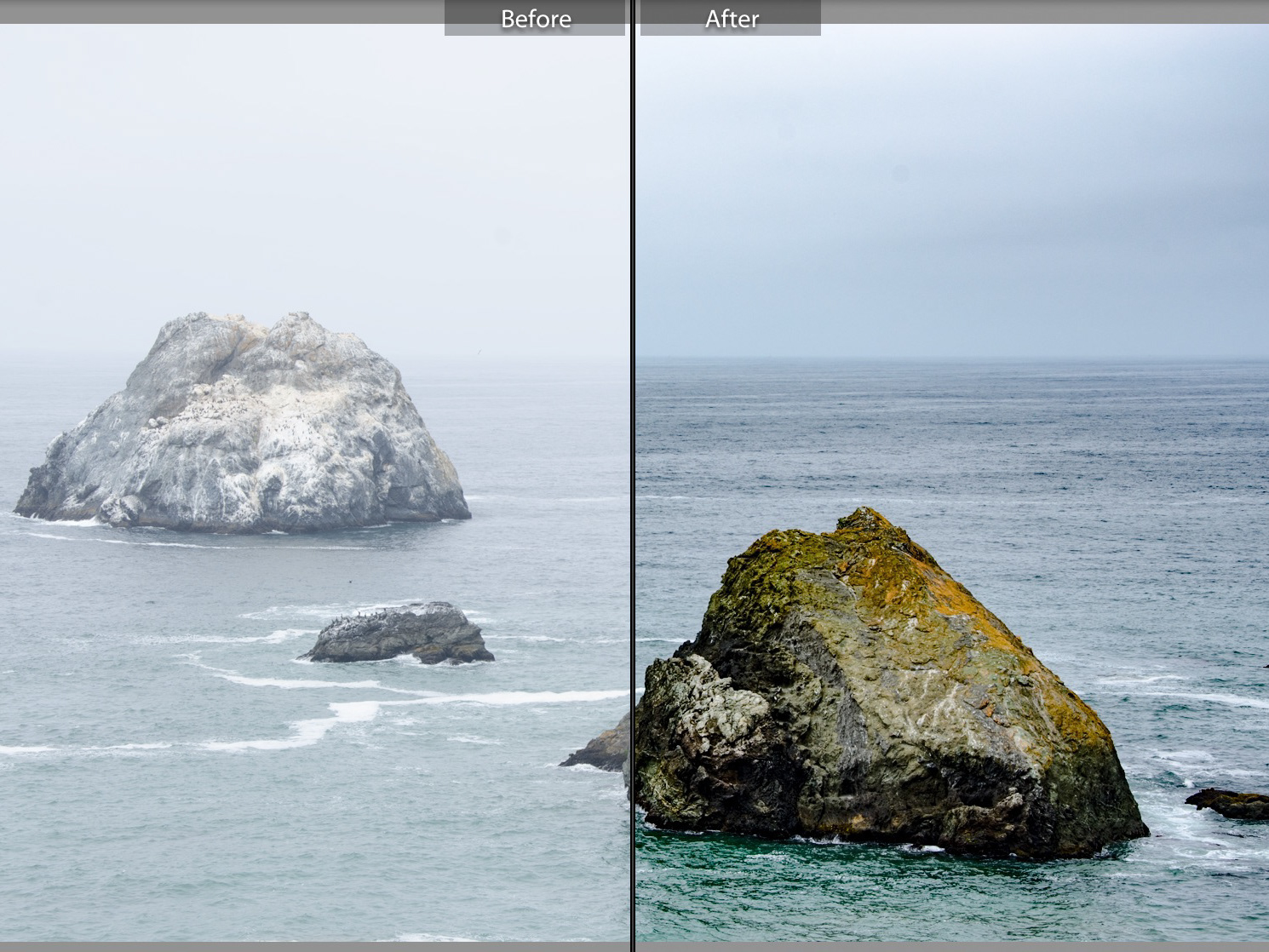Photographing small birds in low light
Noise reduction and distraction removal in high ISO images
The holidays this year brought dark grey skies, lots of rain and very little snow. However, that didn't stop me from getting out with my camera on a few occasions, even if sometimes, that outdoor photo activity occurred right in my backyard.
I am fortunate in having a bonded pair of Northern Cardinals often visit the backyard. On one such occasion over the holidays, the male hung around long enough that I was able to get out my camera and long lens, capturing some ideal poses.
What was NOT ideal though was the ISO I had to work with: ISO 8000 in many cases.
As I could not open my lens aperture any further, I would have preferred to lengthen my shutter speed more to increase the amount of light coming in, but these small birds move quickly and unpredictably, so I felt safer at a moderate speed of 1/250 second.



Original capture on the right. Final image on the left after processing and AI noise reduction in Lightroom, and Generative Remove in Photoshop and a third version, rendered through Topaz Photo AI.
Capture info:
OM1 Mark II, Zuiko 150-600mm, ISO 8000, 1/250 sec at f/6.3
I ran through my usual post processing routine after the initial capture and then used Lightroom's AI Denoise to clean things up. At a setting of 55, it did a decent job on the noise without introducing any significant softness in the image. At 8000 ISO, though (and slightly underexposed to boot), the noise created in the capture added its own level of softness.
I decided to run the original (non-enhanced) version through Topaz Photo AI to see what it could pull from (or, I guess, add to) the image. I have a love/hate relationship with Topaz. Sometimes it works great, other times it over-processes the file. I will admit that some of my issues are due to the fact I don't work in Topaz regularly. This time, though, I was very pleased with the result, but once the file was exported back to Lightroom as a tiff file, it had a noticeable magenta color cast! I don't know why this happened and it was easy enough to fix in Lightroom, but well, there you go. Below are 100% crops of the original image before editing, the processed and enhanced Lightroom version and the color-corrected Topaz version.



100% crops from (left to right) original capture, Lightroom Enhance>AI Noise Reduction, Topaz Photo AI for NR and sharpening.
If you've been paying attention, you might also have noticed the annoying branch in the original version, running right behind the cardinal's tail. My lens was already wide open, so there was no way to reduce the depth of field any further. Finding a different camera angle or waiting/hoping for the bird to move away from the branch were not practical options. So I captured what I could, in the hope that I could resolve the issue in post production.
Lightroom's Remove tool was not up to the job of eliminating the branch entirely, even with Generative AI enabled. Similarly, Topaz kept leaving a ghost version of the branch. So, my last step was to take the file into Photoshop the Remove Tool and Firefly in PS took care of the issue in seconds with no fuss or muss.


Original image on the left, final image on the right.
Lastly, a technique I'm getting into the habit of using - especially with small birds - is capturing in a "burst mode." My OM1 and OM5 have a couple different flavours of this: sequential shooting and Pro Capture. Pro Capture mode allows me to buffer - or precapture - a set number of frames while half-pressing the shutter release button. This is very helpful as many small birds move suddenly and in an unpredictable manner. When I fully depress the shutter button, those frames are permanently added to the media card and along with new frames until the buffer is full or I release the shutter button.
I can capture up to 50 frames per second (FPS) and maintain auto focus and exposure, or 120 FPS if I lock down the autofocus and exposure.
While this does result in many frames I would not use, and some nearly identical frames, it also gives me better odds at getting more "keeper" images. It can also produce happy accidents like this short animation below, where the cardinal hops up onto the perch. I made this short, 8-frame animation by exporting the frames to Photoshop, where - using the Timeline panel - I can create either a GIF animation or an actual video clip.
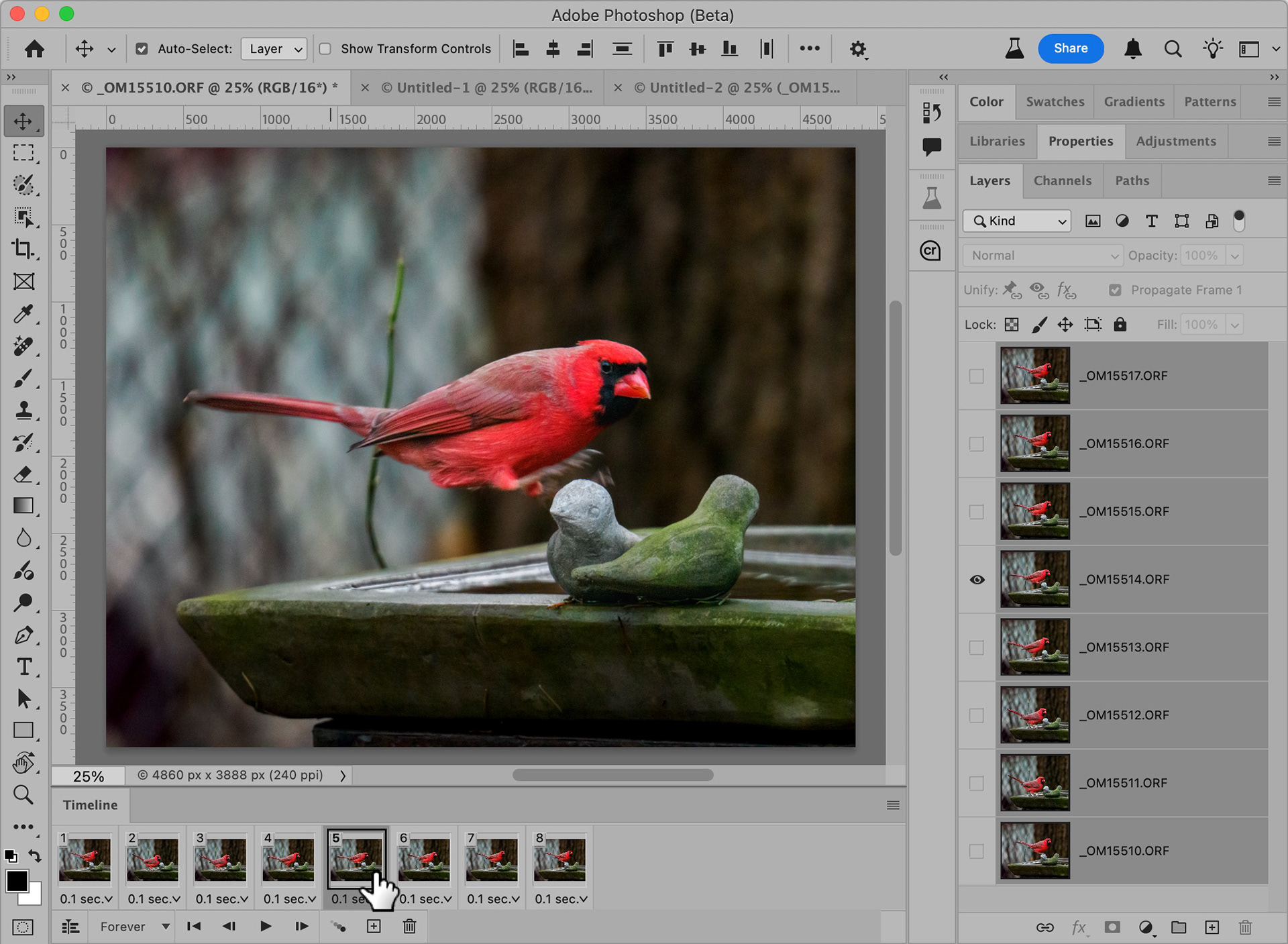
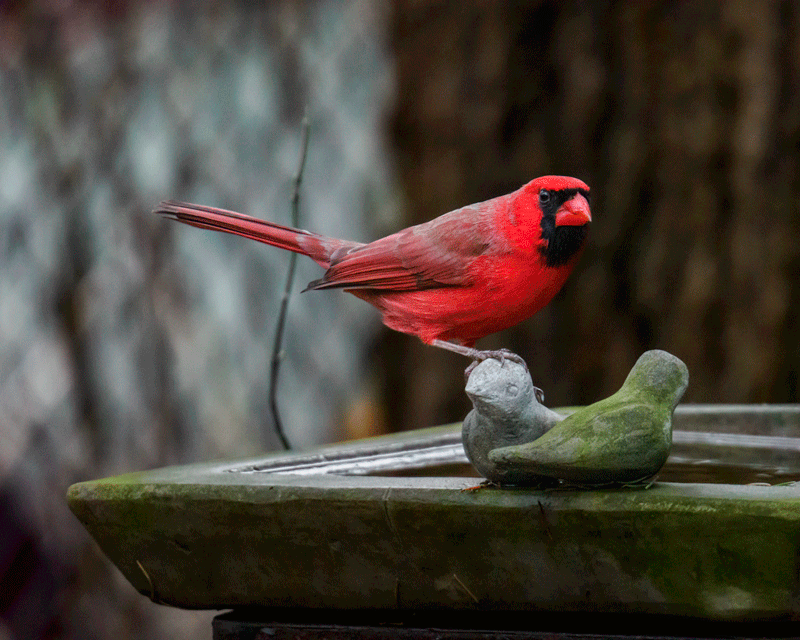
In all, I had the pleasure of photographing this pair three times over my holiday break. I will leave you with a few other captures of Mr. and Mrs. C, where the light was sometimes better.