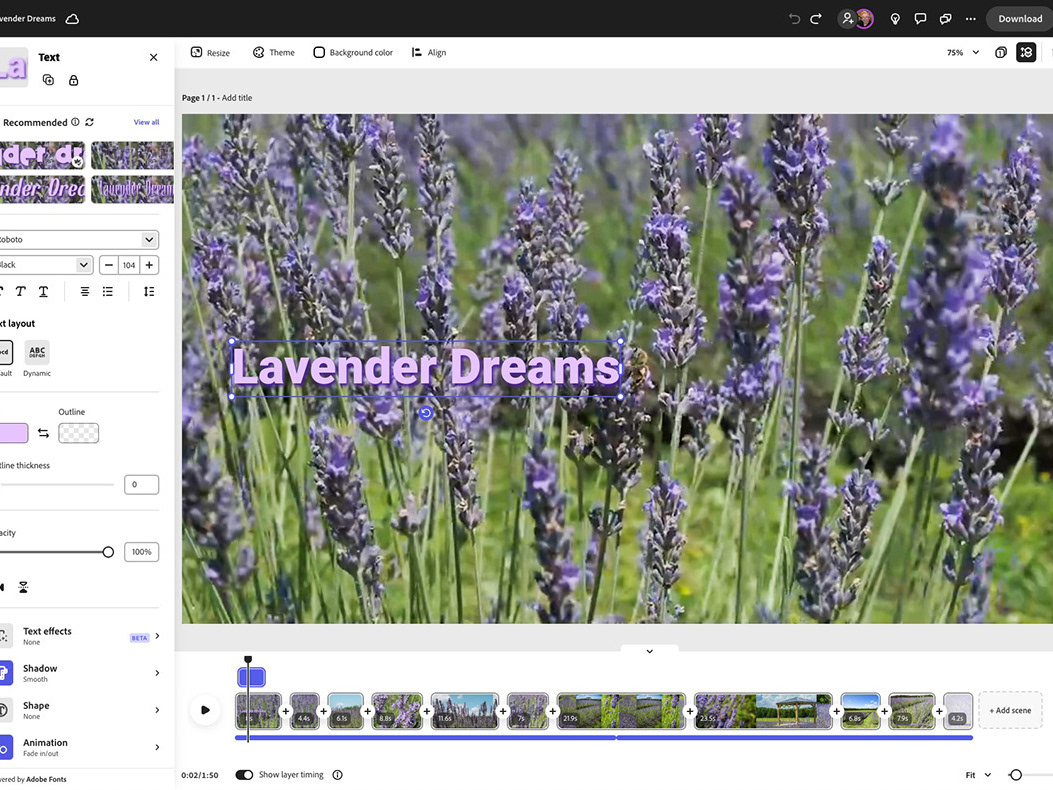Capturing The Aurora
The second weekend of May, 2024, marked a visually dramatic celestial event. For the first time in approximately 20 yers, the Aurora Borealis was quite visible far from the earth's poles. It could even be captured in large city centres like Toronto, Ontario!
At the cottage, we had off and on clouds through the evening, and I didn't hold out much hope to see the Northern Lights at all. In fact, visual inspections of the sky after sunset didn't appear to show any signs of the aurora, although as it got darker, I did see some stars peeking out from behind the veil.
Doing some basic research (thank you, Google), I learned that the peak would occur between 11pm and 5am. so, around midnight, I grabbed my tripod, my OM1 and my fast 12mm and headed up to the golf course. Even surrounded by darkness, it was hard to see any color in the sky. I decided to set up my gear anyway, to at least refresh myself with my night sky photo process. I was very surprised to see to see my initial captures showing a strong green color cast.
Tech note: My exposure times ranged from 1.6 seconds to 20 seconds, depending on ISO.
Thinking at first it was just atmospheric pollution, I kept shoot different compositions.
I even accidentally managed to create a panorama image. It was the comparison of these two images that I started to notice a bit of purple/magenta blended witht he green cast, and I started to think, maybe those colors weren't light pollution after all.



As my eyes adjusted more to the sky, I could see pale, shifting areas that were moving too quickly to be clouds. Recomposing more directly to the northern sky, my camera's electronic viewfindr began to show me those shifting areas in color, rather than the greyish tonality my eyes were seeing.




Much like traditional night sky photography, a fair amount of post-processing had to occur to fully realize the colors in the aurora. I found that using AI sky selection in LIghtroom, along with judicious amounts of clarity, dehaze and vibrance brought out the colours well. Adjusting the Color Calibration (specifically the blue saturation value) added some additional snap as well. As a final step, I also used Lightroom's AI Denoise, as most of my captures were higher than ISO 1600.


Just for fun, I did make a couple captures at ISO12800, one of which is below. This image benefited noticeably from AI Denoise.


Left: before AI Denoise; Right: After AI Denoise