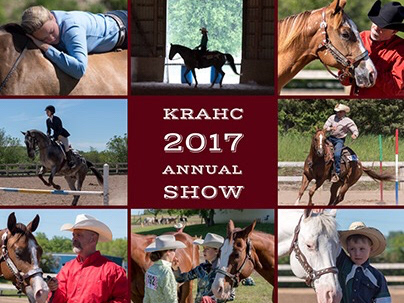And All Through the House - a Holiday Video Project
Merry Christmas and Happy Holidays, everyone! I'm sharing my recently completed Christmas video project for all to enjoy. I've updated this project with a bit more of the "how," but before we get to that, here's the video.
A New Tradition
For the third year in a row, I have given myself a holiday project that in some way stretches me creatively. A lot of that stretching has revolved around video production. This holiday season was no different in that regard, but the scale of my project and the actual production/editing increased.
I'm not at a professional level by any degree, but my filming and editing skills have improved over time, with practice.
In the past, I would shoot stills and then do my best to be a human steadycam while filming. In general, this meant a lot of magic had to performed by Premiere using the Warp Stabilizer tool. And, depending on how I panned the camera, this didn't always work out the best. I did, however, want to show what could be done without a lot of fancy equipment on hand. On average, the projects looked decent.
Panning Around Town
This time around, however, inspired by a colleague of mine (who, ironically was inspired by me, with the creation of my Halloween Town videos), I opted to pull out the big guns.
Well, the big slider rails, really. I had bought a motorized slider rail kit a couple years ago with the plan to shoot more landscape video footage. The set is from a company called Andoer. My model is a bit older than the one they currently sell, but functions in generally the same way. It works well and has a great panning range of 80cm, but it is a little large and cumbersome to carry into the field.
Newest model of my Slider kit from Andoer. A little more streamlined than mine and it has wireless control. Mine does not.
As a result, it wasn't getting as much use as I had originally anticipated. However, I realized how much better my holiday video would be if I took the time to set it up for my video sequences. It also gave me an opportunity to - in a practical sense - test out the capabilities of the slider.
I think I truly put the slider (and me) through its paces, shooting panorama, parallax, vertical and dolly-zooms in a variety of settings around my house. I also mixed in a variety of still images for more detail, adding motion to the stills by through keyframing effects in Premiere Pro.
In particular, I was really pleased with my dolly-in and dolly-out footage, creating a physical zoom effect.
I also set up a couple pedestal moves (where I had set up the slider at a near vertical orientation so I could truck the camera up or down the rails).
I was also happy with a post-production effect where I adjust the brightness of the clip over time, roughly simulating a change in the time of day. I did this near the end, with the barn clip.
Adobe Stock Completes the Project
Adobe Stock came to the rescue for my closing title, and for transition effects (falling snow). I used one of my own still images as the background for my title sequences - an out of focus shot of the Christmas tree. Some great bokeh on that shot, if I do say so myself. And while there is no recognizable detail, one clearly knows what it is.
Music once again was sourced from Adobe Stock. The track, Christmas Wonders, was created by Howard Harper-Barnes. The original score was 2 minutes and 7 seconds long, but even with trimming my video, I needed a piece of music that was just over 3 minutes in length. So, I turned to some Adobe Magic to assist.
Enter the Remix feature. Originally located in Adobe Audition, Remix gives you the power to shorten or lengthen any track, but not by speeding up or slowing down the music. You set the desired duration and Adobe Sensei analyzes the music and then seamlessly adds or removes music from the score to meet your desired duration! It's really amazing!
And what's more amazing, is that Remix is coming to Premiere Pro! That's right - you will find Remix in the current beta release of Premiere. So now, I don't even need to jump to Audition to perform this task!
That's a Wrap!
Well, that's it for this project. I hope you enjoyed the video (even if you're watching it after the holidays). Here are some other holiday projects, if you're interested.
Christmas Town, 2020 (my first big holiday video project)
A Midnight Clear (My Christmas short story, illustrated with images from Adobe Stock)
I hope you, your friends and family had a safe, happy and wonderful holiday. Here's hoping for a much better 2022!