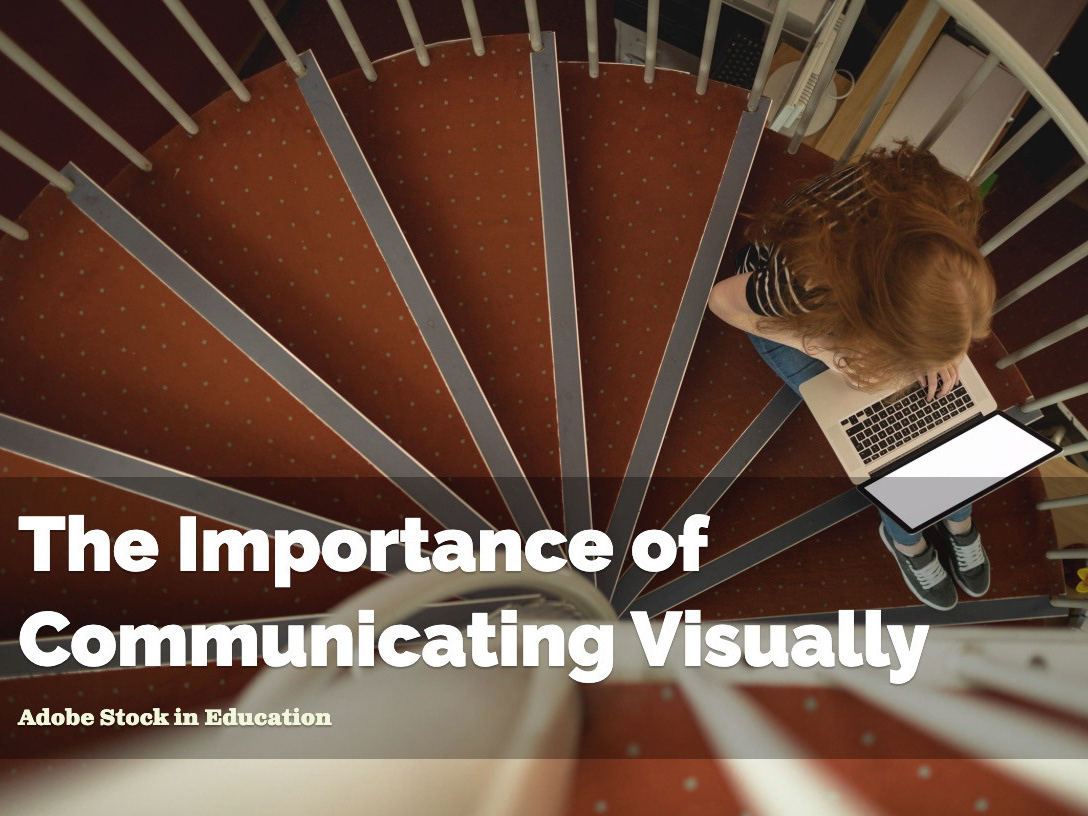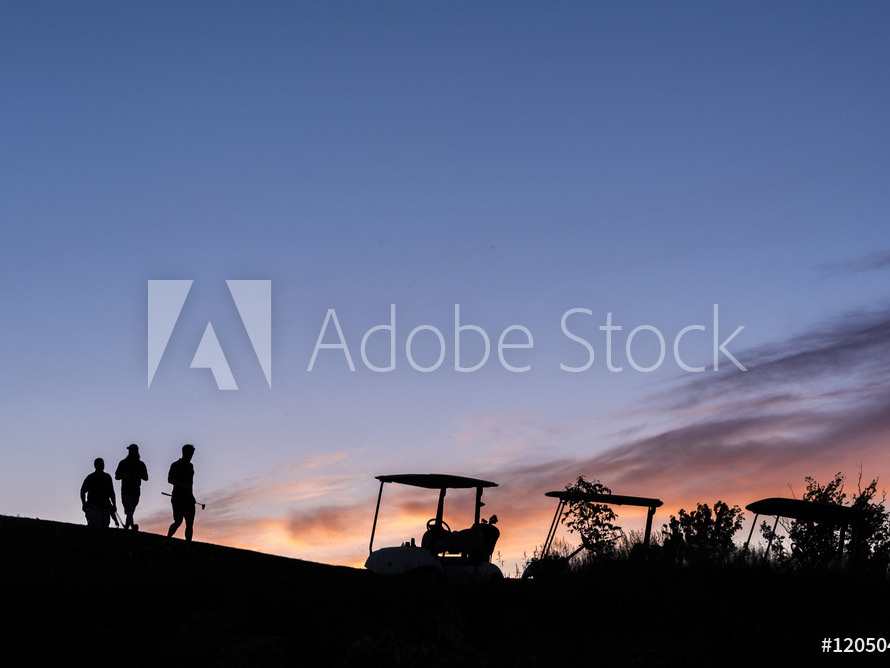Build a Recurring Passive Income Stream
Microstock - Make Money While you Sleep
As of March 1, 2023, the images above are my top sellers. I have many more that have been licensed from 1- 13 times
Passive, recurring income is cool. My photographs are making me money while I sleep, literally. Beyond the income, I also get that little endorphin rush when I receive a notice telling me my work was licensed - by a total stranger. Someone I don't know felt my work was just what they needed for an upcoming project or campaign. That's kinda cool.
Every little bit of extra income is helpful.
Note: I am only referencing ONE microstock service here - Adobe Stock. There is nothing stopping you from contributing your work to other services like ShutterStock at the same time. It's perfectly legal and above-board. I do happen to think Adobe makes the submission process the easiest and pays the best, though. But if you want to create a potentially larger revenue stream, you should investigate other stock providers in addition to Adobe Stock.
The Numbers
In the 2021 calendar year, I sold 134 images as microstock licences through my Adobe Stock image portfolio. For 2022, my sales almost tripled to 302 images. In the first month of 2023, I have already received 24 downloads of my work from Adobe Stock, compared to 16 images during the same timeframe last year. This is me, just submitting work as a hobby. My sales are growing. Significantly. I see downloads happen every week, often multiple times per day. While I may not be getting rich, I am certainly earning some income from images without working particularly hard at it.
To date, I have 584 lifetime downloads of my work. While I’m nowhere near some of the talented artists on Adobe Stock (and there are reasons for that), I’ve come a long way from my first year as a contributor.
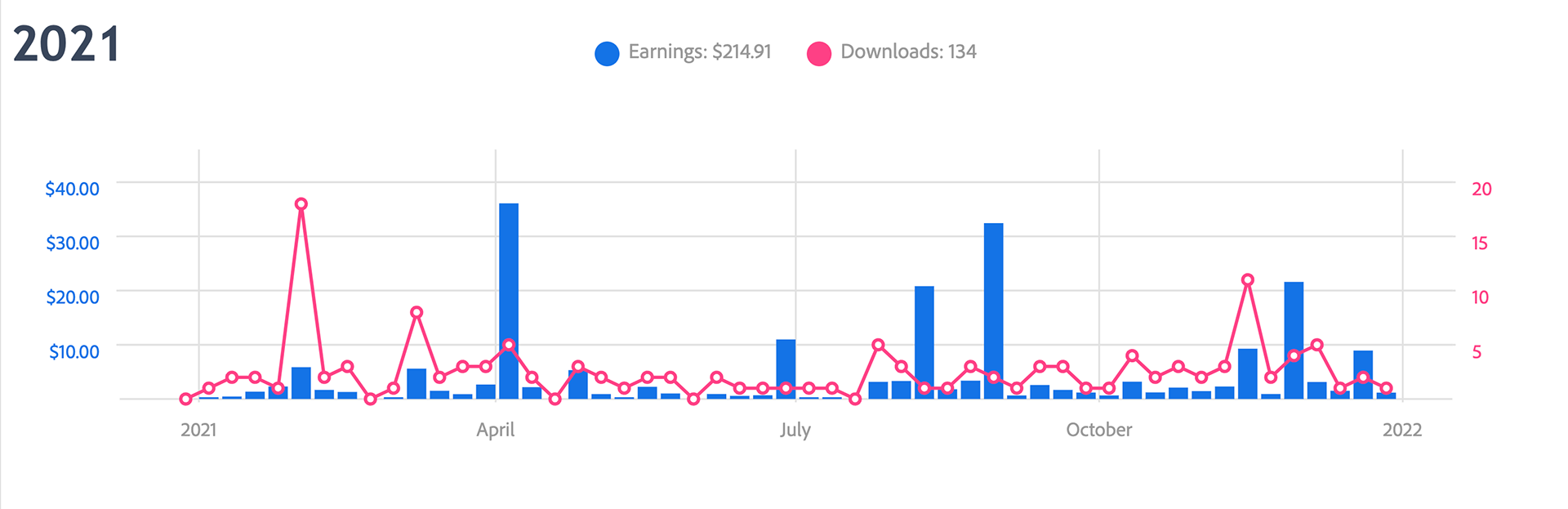
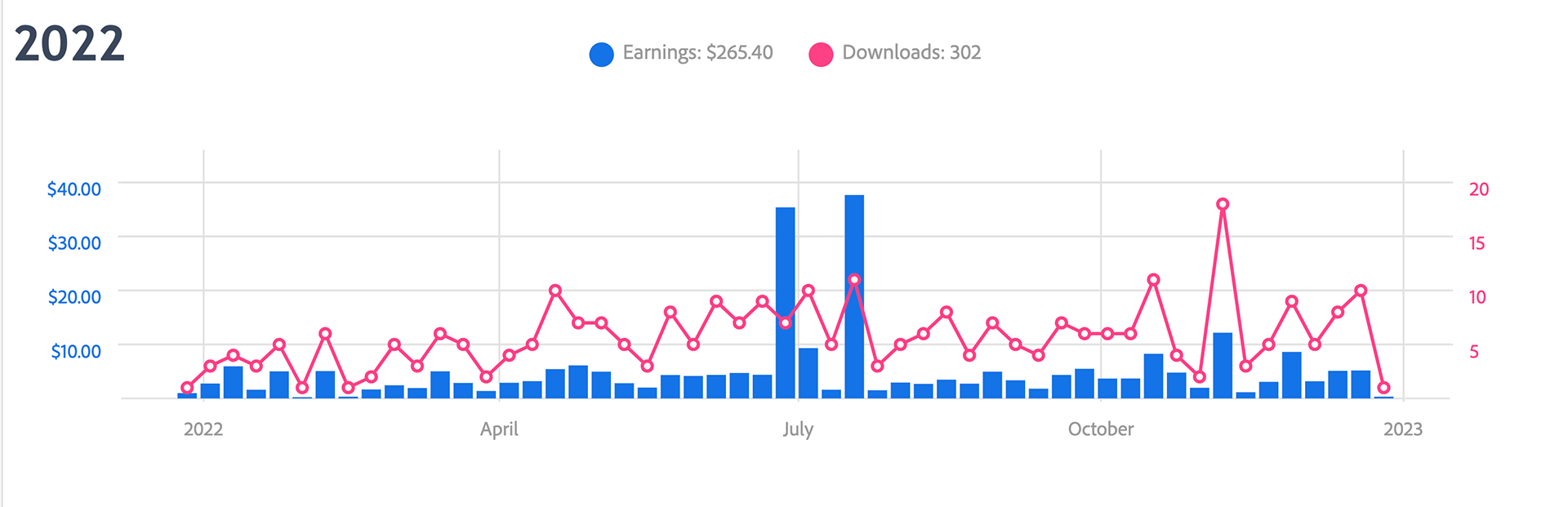
Activity chart comparison from 2021 and 2022. Passive income is cool. My photographs are making me money while I sleep.
Note: The sharp-eyed of you might notice that the number of downloads does not proportionately correspond to the amount of earnings. That's because my royalty for each image is a percentage of the download fee and, depending on the customer agreement, they may be paying more or less per image license. My percentage payout doesn't change, but the dollar value can.
More info on royalties: https://helpx.adobe.com/stock/contributor/help/royalty-details.html
In the Beginning
To be clear, I didn't start out with a huge number of downloads. As I was to learn, earning money in microstock is a long game. In my first calendar year (2016) of contributing to Adobe Stock, I had 15 downloads.
That's it.
Why such a disappointing result, after a whole year? There were a variety of factors, not the least of which is that the majority of my personal photography centres around landscape and nature photography (I shoot trees and rocks), with very little focus on people, or video.
And let's face it - everybody shoots landscapes. They might be good or bad or awesome, but everyone with some sort of capture device has shot - or will shoot - a landscape scene at some point, often more than one. That translates to a lot of landscape images available through a variety of stock image channels. Some are even free.
But, thanks to my persistence and regular submission cadence, over time, my work is getting seen and licensed more often. My most popular image to date is a a sunrise image of a golf course (161 downloads). And I don't even golf!
The more often your work is licensed, the better your odds are that the work will be seen again (and licensed) more frequently. Your work starts appearing higher in the search results. My top seller image (above) shows up either at the very top or somewhere on the first page of search results with search terms "golf course, sunrise."
With the search phrase "sunrise over golf course", not only does my top seller appear in the ideal location in the search results (top, left), but I have a total of 6 images showing up on the first page.
Overall, I'm very pleased with how much things have improved, considering the level of effort I put into the process. And effort is key, if you want to make money.
I've also branched out a little into shooting video (if you have a digital camera - or even a good smartphone, there is NO excuse not so shoot video for stock).
What's My Workflow?
Selling stock photos for me is definitely a side-hustle; if my work is licensed, the payout is a little extra gravy for me.
I have a semi-sarcastic motto: "Minimum effort for maximum result." But when it comes to how I work with Stock, that pretty much sums it up.
- First and foremost, I shoot for myself.
- I try to have a regular cadence for submitting work.
- I promote my Stock collection through social media, Behance and my photography website.
- I don't often plan a shoot (beyond a destination).
- I don't worry about current or upcoming trends beyond seasons and holidays like Christmas.
- I rarely shoot people (and there is a huge market for good, authentic people imagery in stock).
- I don't shoot much video footage (this is something I am working on).
- I spend one to two hours a month maintaining/building my Stock inventory, on average.
- I only contribute to one service - Adobe Stock.
I almost exclusively use the built-in Lightroom Classic integration to publish my images to Adobe Stock. Honestly, it does NOT get easier than this. I simply select and drag images from my main library to the Adobe Stock Publish Service (you do have to set it up first, but that is also ridiculously easy).
Then, in the Adobe Stock Publish service, I just tap the publish button.
Within minutes, the images are uploaded and I am prompted to complete the submission process.
Down the road, if/when I stop being employed full-time, I might adjust this workflow to increase my earnings, but for now, this is a comfortable process for me.
Do as I Say, Not as I Do
I bring up many of these points to say, honestly, if you want to make a better income with stock photography, don't just do what I do. Do more. It will still take time - a whole lotta time, possibly - before you see a decent income, but Stock photography for me has snowballed from a tiny source of income to something worth noticing. And I'm only doing the minimum. Be patient, put additional effort into the process and and it should pay off over time.
Why Adobe Stock?
In late 2016, I signed up as a contributor to Adobe Stock to learn about the service as I would be supporting it as an Adobe employee. While I am a solid photographer (I worked as one commercially for many years), I never had much interest in shooting stock content, until Adobe Stock became available.
Beyond just being a good corporate citizen and using the service, Adobe Stock just made it so easy to become a contributor and to maintain a manageable cadence for submitting work, thanks to the built-in integrations with Adobe Lightroom Classic, Adobe Lightroom (CC) and Bridge. You can also upload content directly from the Contributor Portal.
Advice and Benefits
Here are some additional (I hope) words of wisdom about being a contributor to Adobe Stock. Some of this advice would apply to any other stock service, too.
My Work is Valuable
“I don't want to sell my best photos for pennies on the dollar.”
OK...so...don't...
I hear this objection often when I try to encourage other photographers to get involved in (Adobe) Stock.
We live in the digital age. As a photographer (or videographer) you are likely capturing far more content than you have any hope of using. Take those alternate or secondary images, those snippets of b-roll and put those onto the stock service. As long as those assets are technically and aesthetically acceptable from the curation team's perspective, you're good. And sometimes, you can't predict what will be useful to a customer. The image below is a perfect example.
After installing this solar powered light on the side of my house, I took a couple smartphone photos, mostly for social media, but later I decided to upload one of them to Adobe Stock. It was licensed in under a week. Would I ever frame a photo like this and try to sell it? Nope. But it still made me some money.
Free to Join
One question I get often is, "Do I have to be a Creative Cloud paying subscriber to join Adobe Stock?"
The answer is no, you don't. All you need is a free Adobe ID. A paid membership certainly makes things easier because you can utilize the Lightroom integrations, but Adobe Bridge is a free companion app for any Creative Cloud user - paid or free. And there is also the Contributor Portal.
Free Web Hosting
That's right - as an Adobe Stock contributor, you get free website creation and hosting (up to FIVE free websites) with Adobe Portfolio! This is a great bonus in both time and money savings.
If you've always wanted a professional-looking visual website, but don't have the time, money or skill to create one, Adobe's web portfolio and hosting service may just be the ticket for you; a way to build and share a visually engaging website without having to write a single line of code - at no charge because you are a contributor to Adobe Stock.
On its own, Adobe Portfolio normally costs about $10 USD/month.
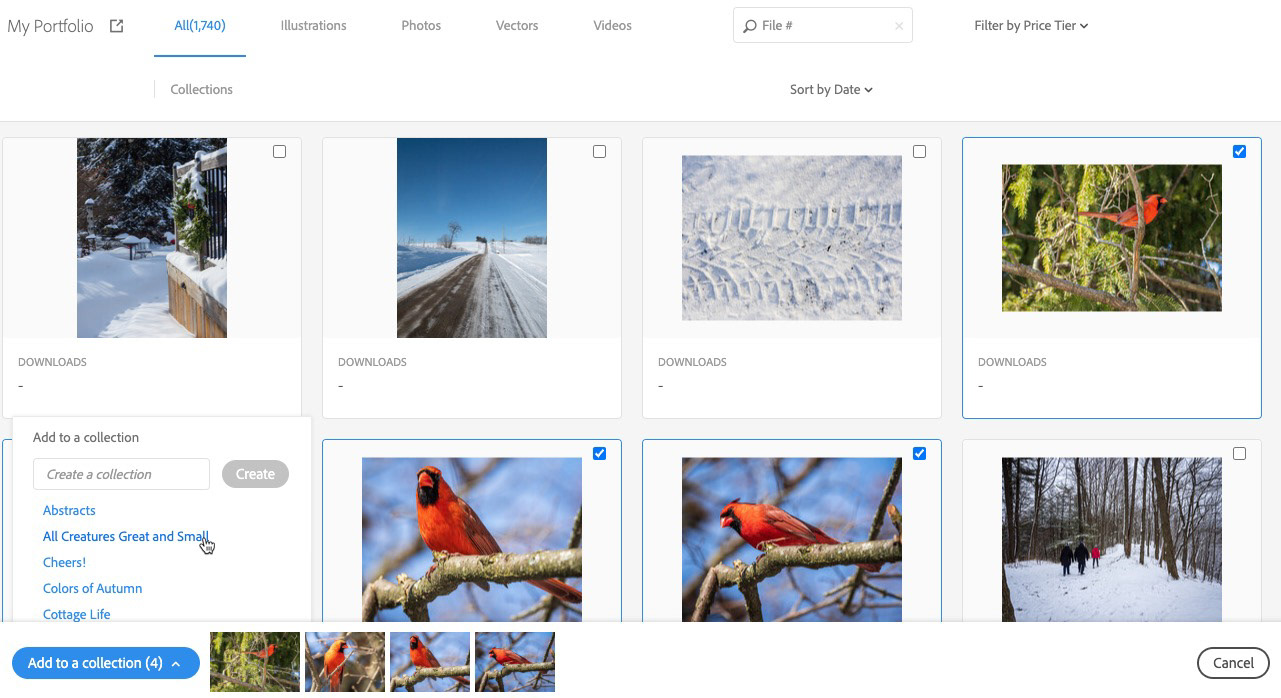
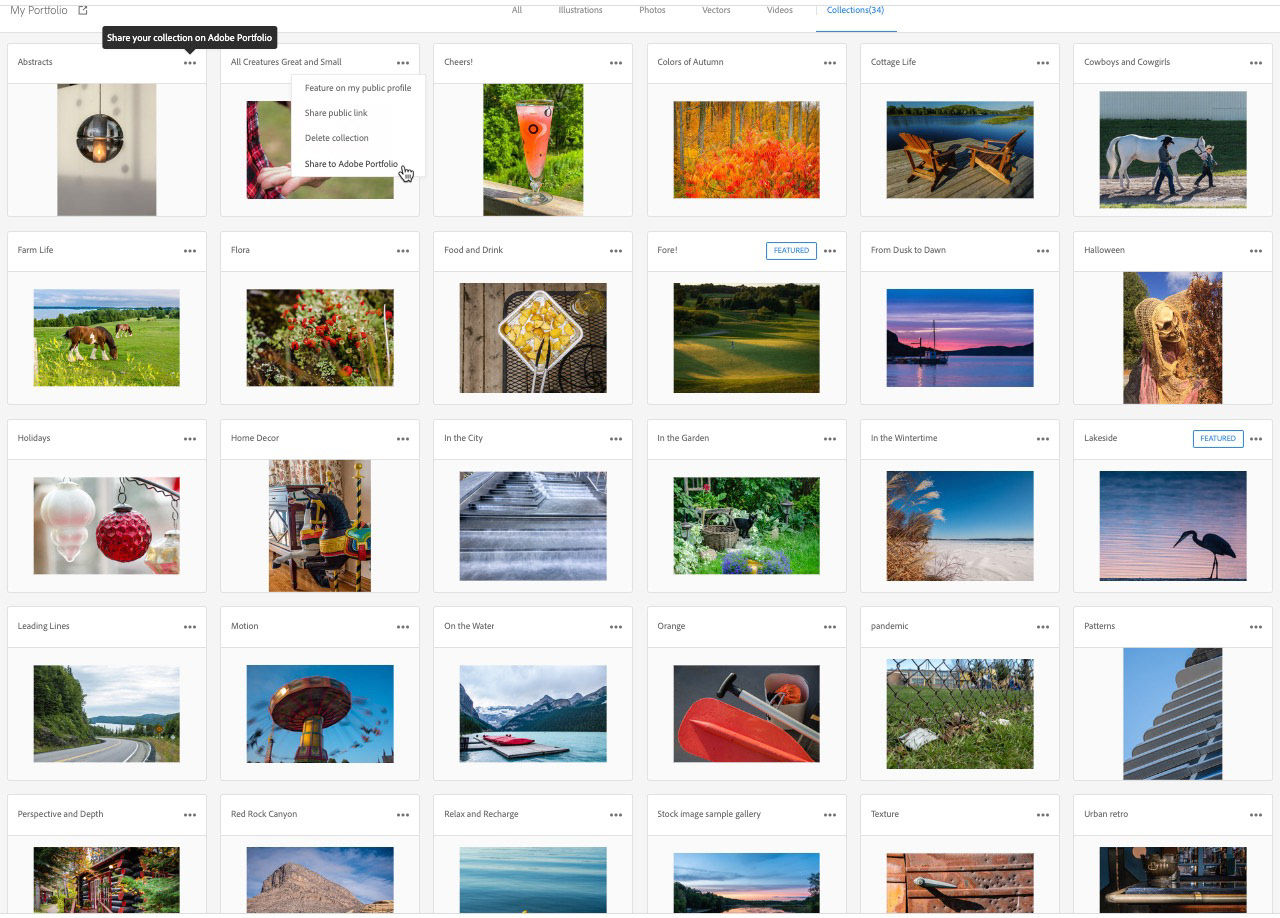
Create curated collections of your work when using the Adobe Stock Contributor Portal and then share those collections with your Adobe Portfolio.
Once you've created your site, you can share your Stock content as collections of work - also for free - on Adobe Portfolio!
My Adobe Portfolio website, with my Adobe Stock Collections page featured. See more at http://jimbabbage.photography
Free Software!
Active Contributors, based on the number of downloads your photos, illustrations, vectors, and videos receive during the 2022 calendar year, can earn complimentary access to one of the following plans for one year: Adobe Creative Cloud All Apps, Creative Cloud Photography (20GB), Illustrator Single App, InDesign Single App, Premiere Pro Single App, or After Effects Single App.
If you have 250–5,999 downloaded qualifying assets, you can choose your complimentary one-year plan from these options: Creative Cloud Photography (20GB), Illustrator, InDesign, Premiere Pro, or After Effects.
If you have 6,000+ downloaded qualifying assets, you’ll get complimentary access to Creative Cloud All Apps for one year.
Note: An active contributor is an Adobe Stock contributor with at least twenty (20) submitted and approved qualifying assets in 2022.
View Stock Collections on Behance
Your Adobe Stock collection is also viewable Adobe Behance (also free to use). When you start contributing to Adobe Stock, you can also share your inventory on Behance, increasing your odds of getting your work seen and licensed.
You have to enable the setting to share your Stock work on Behance, but it's easy to do.
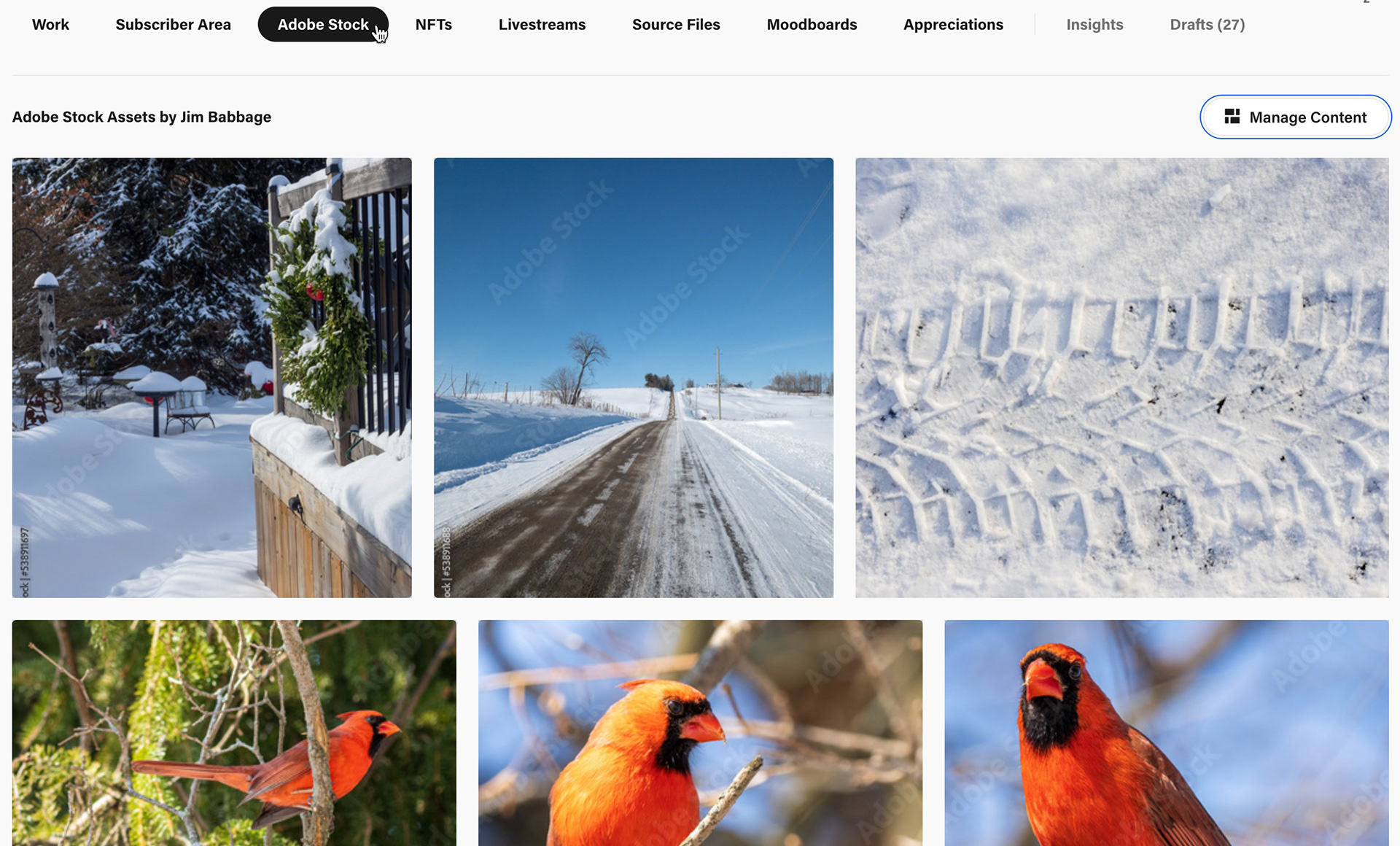
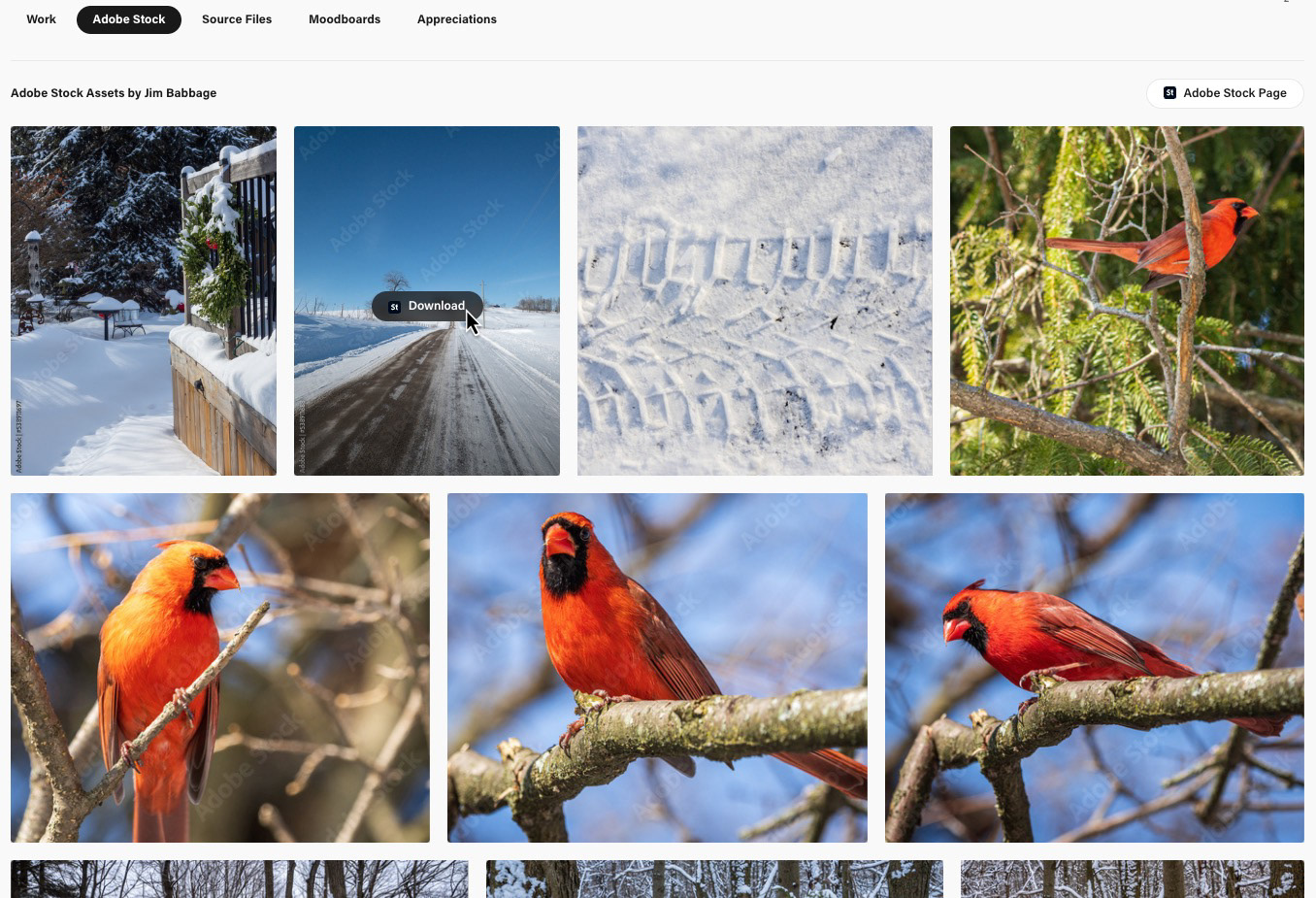
The "author view" (left) lets you view and manage what stock content is visible to visitors. You can share up to 1000 of your most recent Stock image submissions - a great way to showcase your new content, especially if you contribute regularly.
The "visitor view" (right) is available to any visitor viewing your Behance page. A visitor can mouse over any image and choose Download to be taken to the licensing page on Adobe Stock. Visitors can also view your entire inventory (including featured collections) by clicking the Adobe Stock Page link
Wrap Up
So, in closing, if you create visual content (photos, video, illustrations or vectors), I highly recommend involving yourself with one or more stock agencies. Do your research, understand what's required and decide if you can commit the time (however much or little) to turn this into a useful revenue stream.
How do I Get Started?
Additional Resources
Jim's Photography Website (made with Adobe Portfolio)