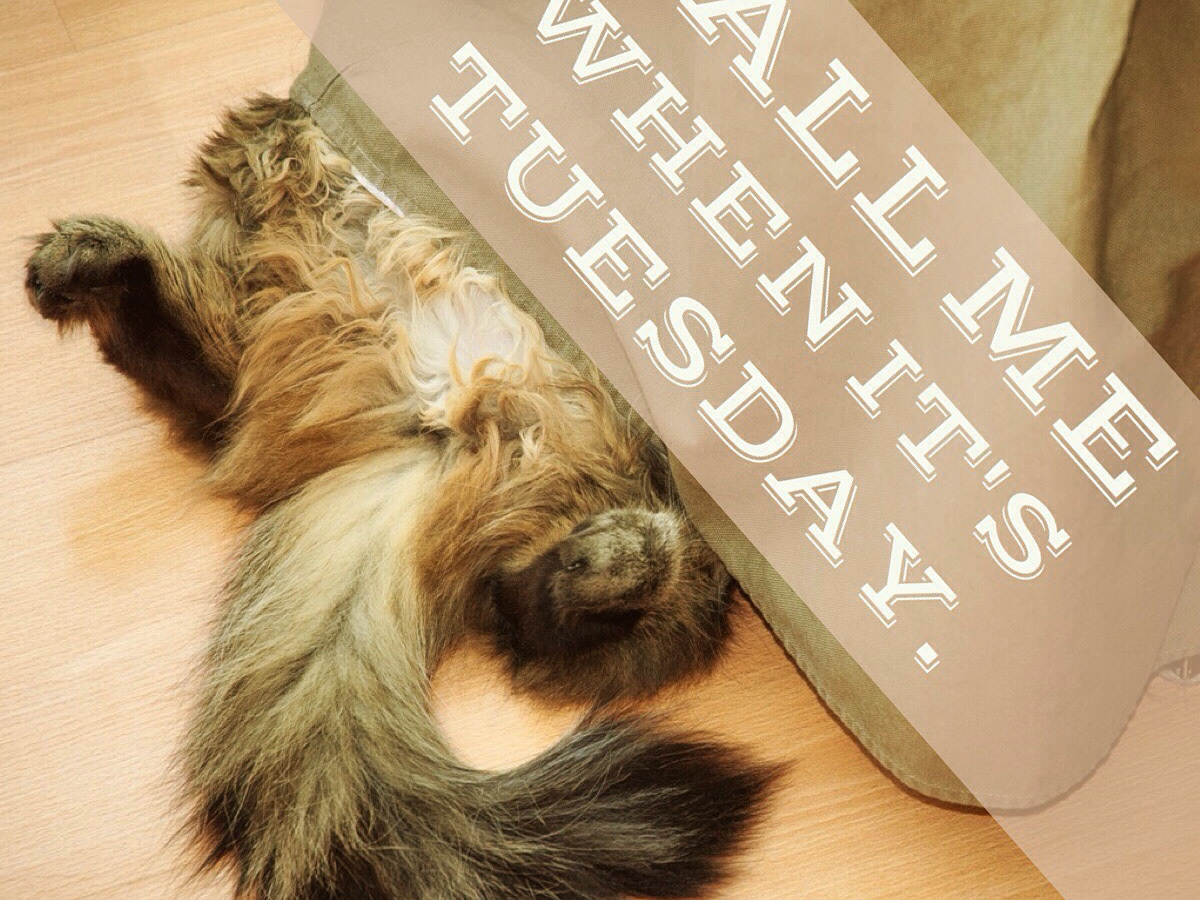A Puzzling Opportunity
A few months ago, I clicked on a link in Facebook. This may sound like the beginning of a slippery slope towards disaster, but in my case, it was not. The link was to a Canadian jigsaw puzzle company called PuzzQuest. And they were looking for contributors to their fine art collection of puzzles. After reviewing their site, I completed an application, and then for quite some time, thought nothing more of it.
Then, several weeks later I received an email from the owner of PuzzQuest. They had reviewed my website and wanted to see if I was still interested in being involved. We set up a call and had a great chat about his company, what they were trying to do and where I would fit in.
PuzzQuest's business goals were to produce high-quality, unique, beautiful and challenging jigsaw puzzles for the discerning puzzler. They wanted to do this while supporting new/unknown artists by exposing them to a larger audience, including biographical information with each puzzle, and paying out to the artists through a royalty plan and an online affiliate program.
And they are a Canadian company, local to Peterborough, Ontario! I liked everything I heard and was excited to get started. I would be one of 12 new artists being added to the fold. Getting started meant curating a gallery of images for them to view. I pulled together what I thought was a good range of photographs from over the years - about 160 images.
I explained to them that many of my images were also part of my stock photography collection through Adobe Stock, and they informed me that any images they selected would need to be pulled from my collection on stock, because there was no way for me to guarantee the image wouldn't be licensed and then used as a puzzle image by a competitor. I could do anything else I wanted with puzzQuest-chosen images, including taking print orders or using them as part of my own promotional efforts. I just had to do what I could to ensure they were not used by other puzzle companies. Based on the amount of promotion they would be providing, I didn't have an issue.
Over a few weeks, they narrowed their choice down to a single image, seen below.
The chosen image, Sunrise on Catfish Lake
I admit to being a little disappointed that only one image was selected and when I asked, they told me quite honestly that their goal was to have representation from multiple artists in this second run of puzzles, and that they had their eye on other images for upcoming runs. They also shared some information I had not really considered:
Not every photograph makes a great puzzle, and here's why:
Images for puzzles need to:
- be visually appealing (obviously)
- have good composition (including foreground, midground and background elements)
- be challenging (but not frustrating - too much undefined sky or water is challenging)
- contain good discernable detail (minimal areas out of focus)
- have one single focal point is key if multiple objects are included
Armed with this information, I've been further curating my gallery of images. This is still a work in progress. You can view the current gallery at the end of this article.
You Say You Want a Resolution...
With an image agreed upon, the next detail was to review and sign the contract. I - and PuzzQuest, I daresay - was in for another "teachable moment." One of the requirements for the digital file was that the long edge be no less than 9000 pixels. I knew without looking that none of my images such a high native resolution and initially thought I would be forced to withdraw, saying as much to PuzzQuest.
However, after some thought I offered another option to them. I explained that the number of cameras capable of capturing the required level of resolution were few, and still quite expensive. As an alternative, I would up-rez the file using Lightroom's new Super Resolution feature (which doubles the image resolution) and let them judge.
They agreed, and I used a combination of Super Resolution and Topaz Denoise AI, (and some work in Photoshop removing a few bizarre hot pixels) to produce a new, higher resolution image. The original image was captured on a Nikon D7000, with a long dimension just shy of 5000 pixels. The new version weighed in at 9856 pixels on the long edge.
And it looked pretty darned good. But was it good enough? I shipped them the file, and a few days later heard back that the image would work.
Note: I also tested Topaz's Gigapixel AI (in trial mode) for a comparison. From a new user perspective, both Topaz and Lightroom performed quite well, and Topaz has significant user-adjustable controls (including the ability to more than double the original resolution), unlike Lightroom's first kick at a resolution enhancement tool. If I end up doing more puzzles, I may consider investing in GigaPixel AI (gasp!).
GigaPixel didn't have the hot pixels, but at its default settings, it created some strange artifacts in areas like the edge of the tree trunk. There are more options with GigaPixel, so there is a chance I could clean up this issue with more experience using the tool.
You can see some of the red/green hot pixels in the enhanced version. I was able to clean this up in Photoshop.
Exciting News!!
On September 3, I was notified by PuzzQuest that my puzzle was available for pre-order, with the physical product coming out in late October/early November - just in time for American Thanksgiving and Christmas! Each puzzle is 1,000 pieces, with a finished dimension of 20x28 inches and comes with a detailed artist biography, souvenir poster and screensaver link.
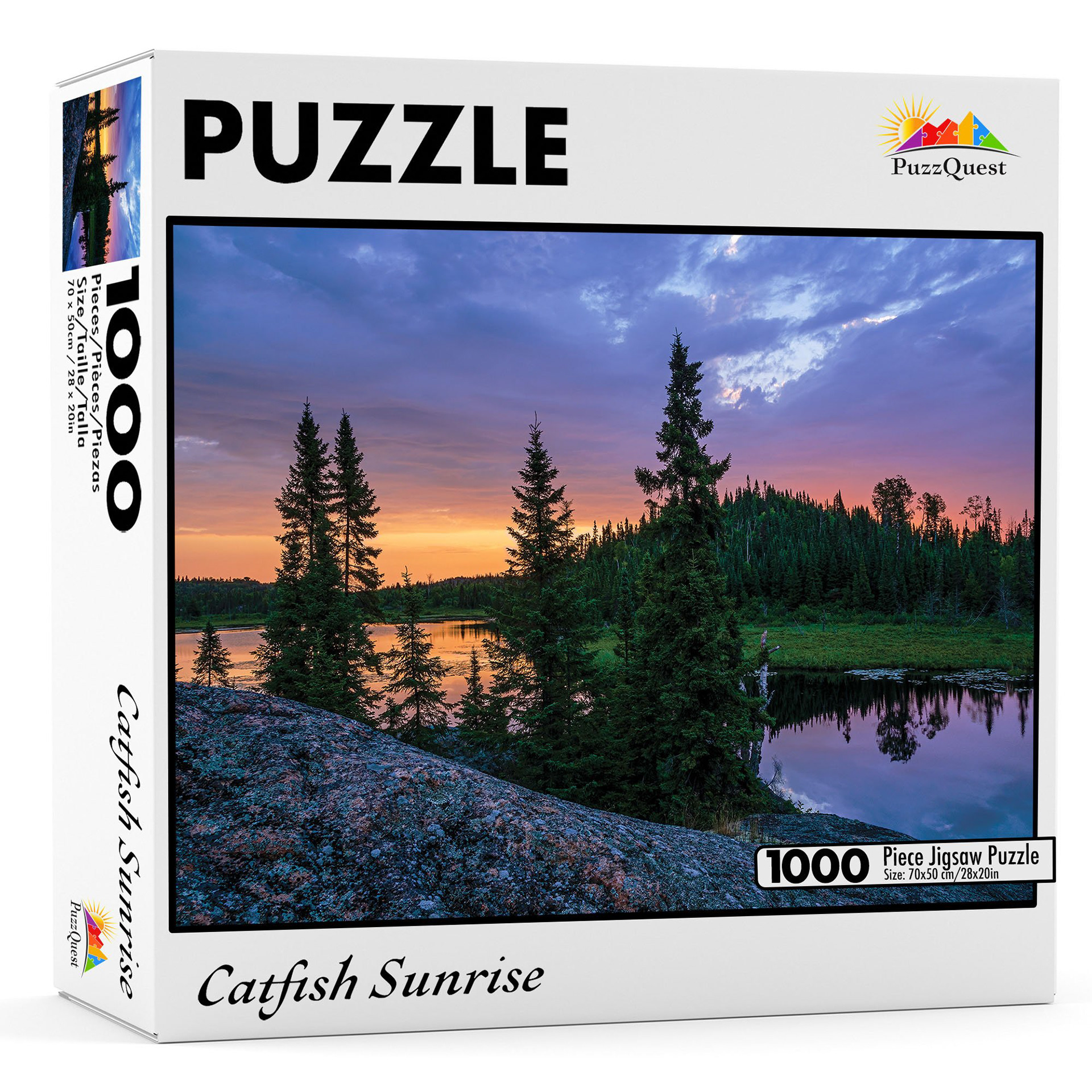
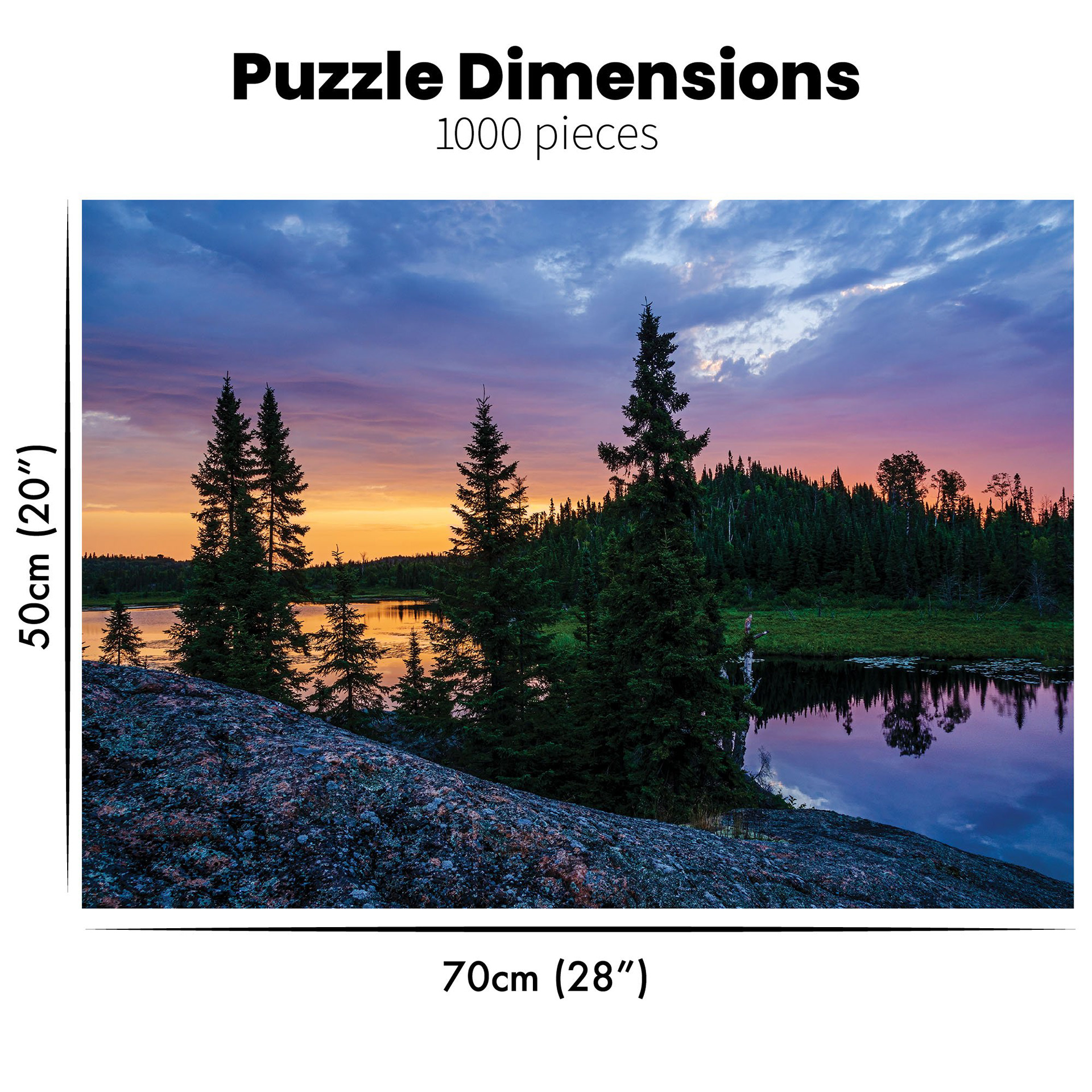
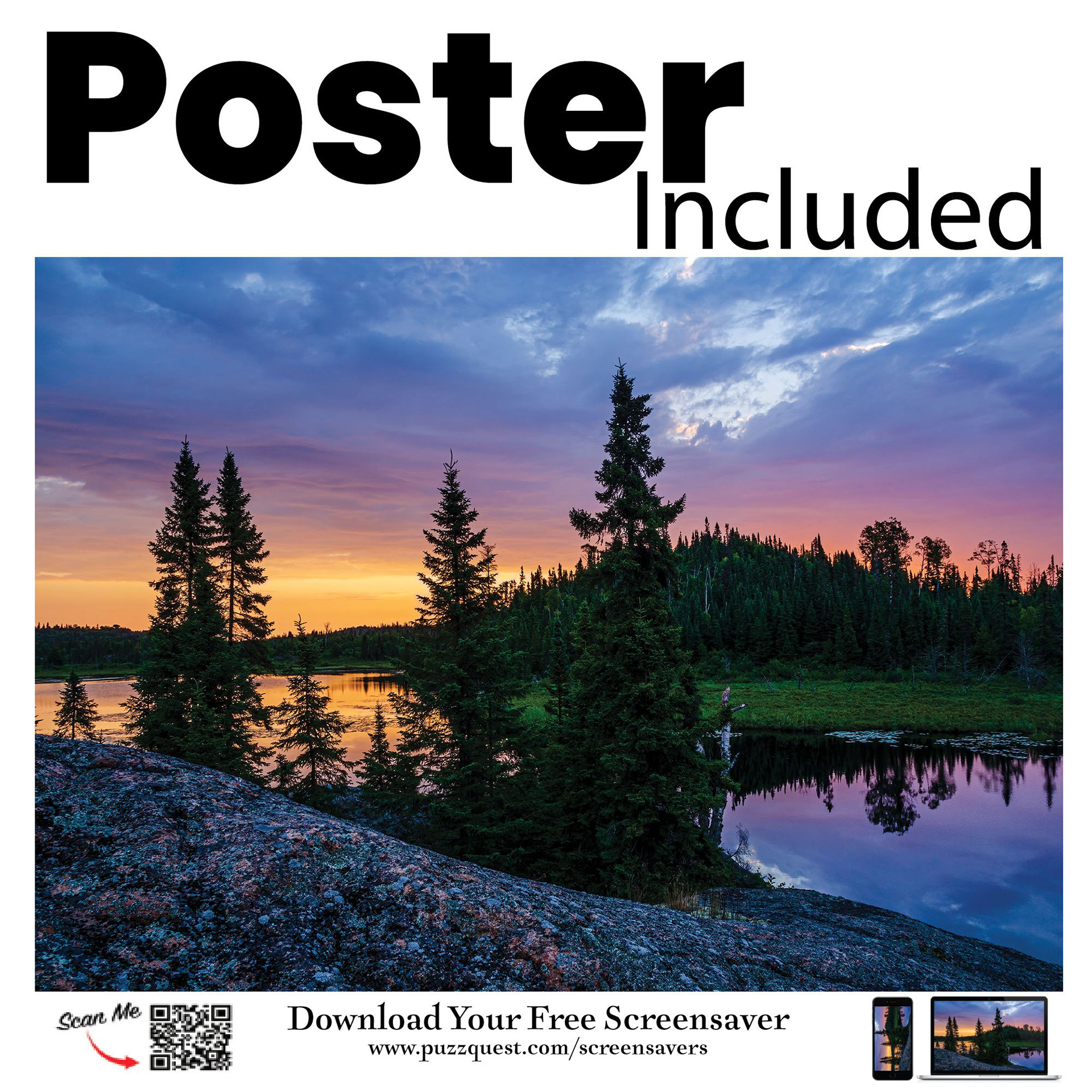
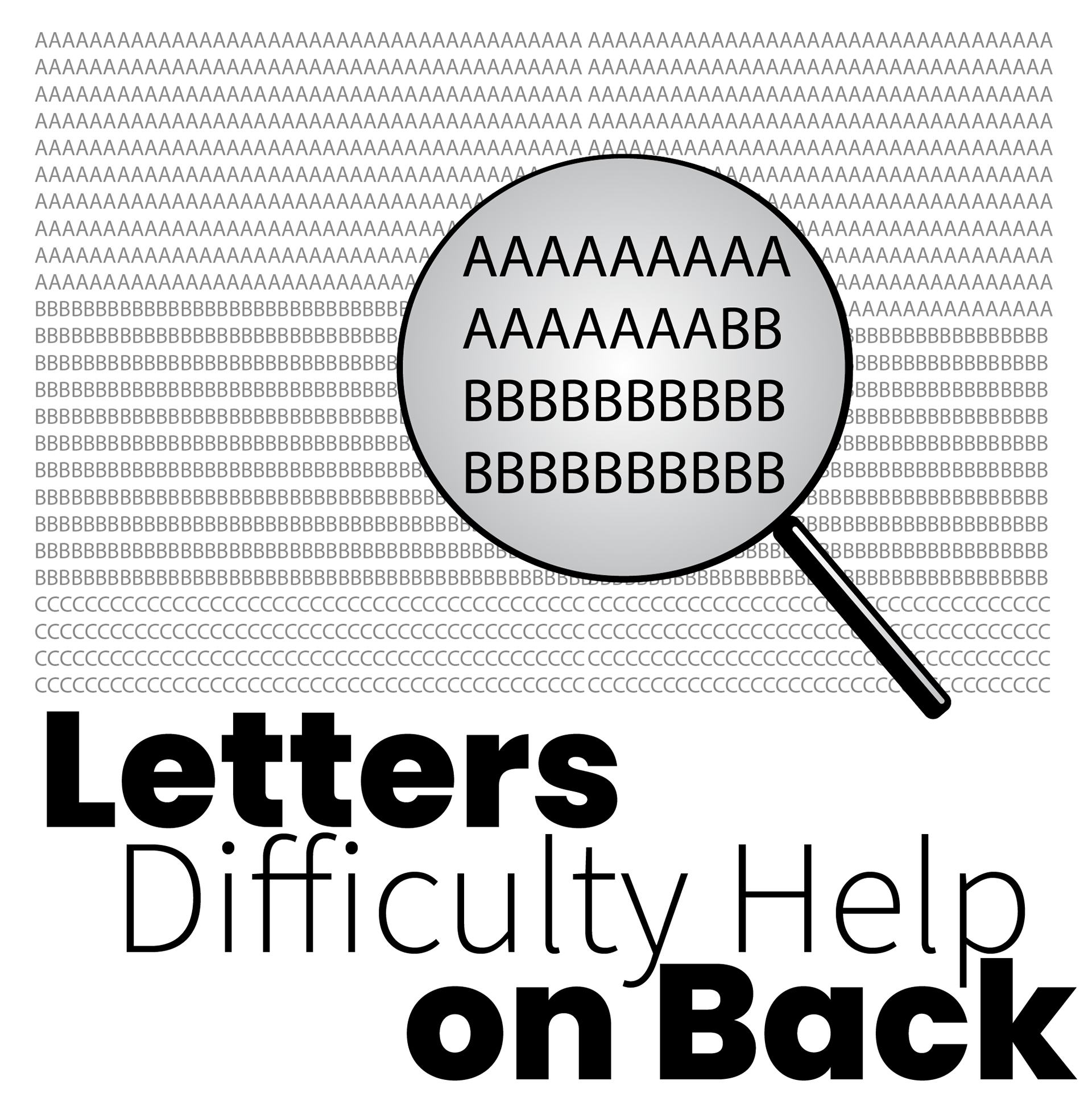
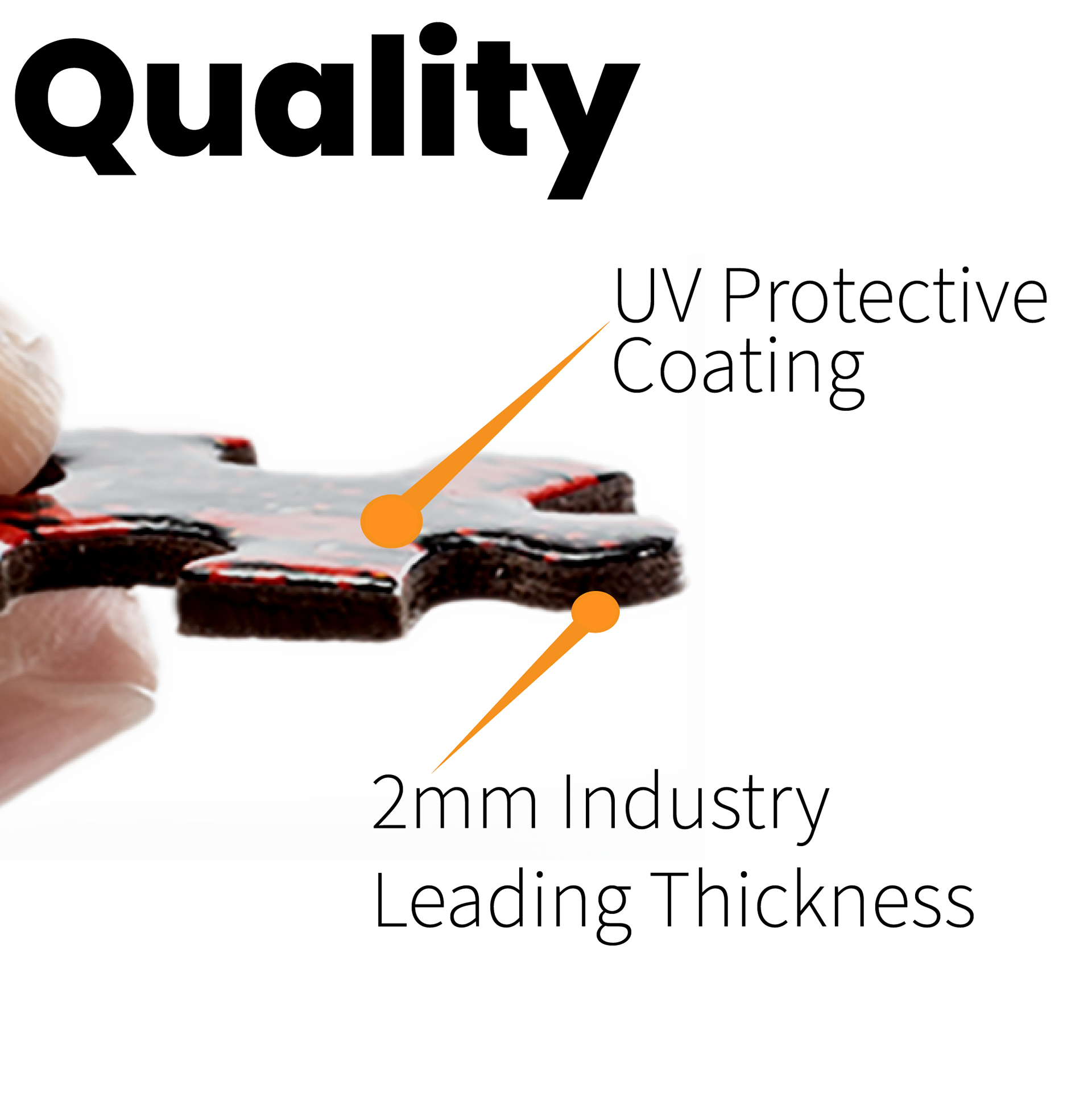
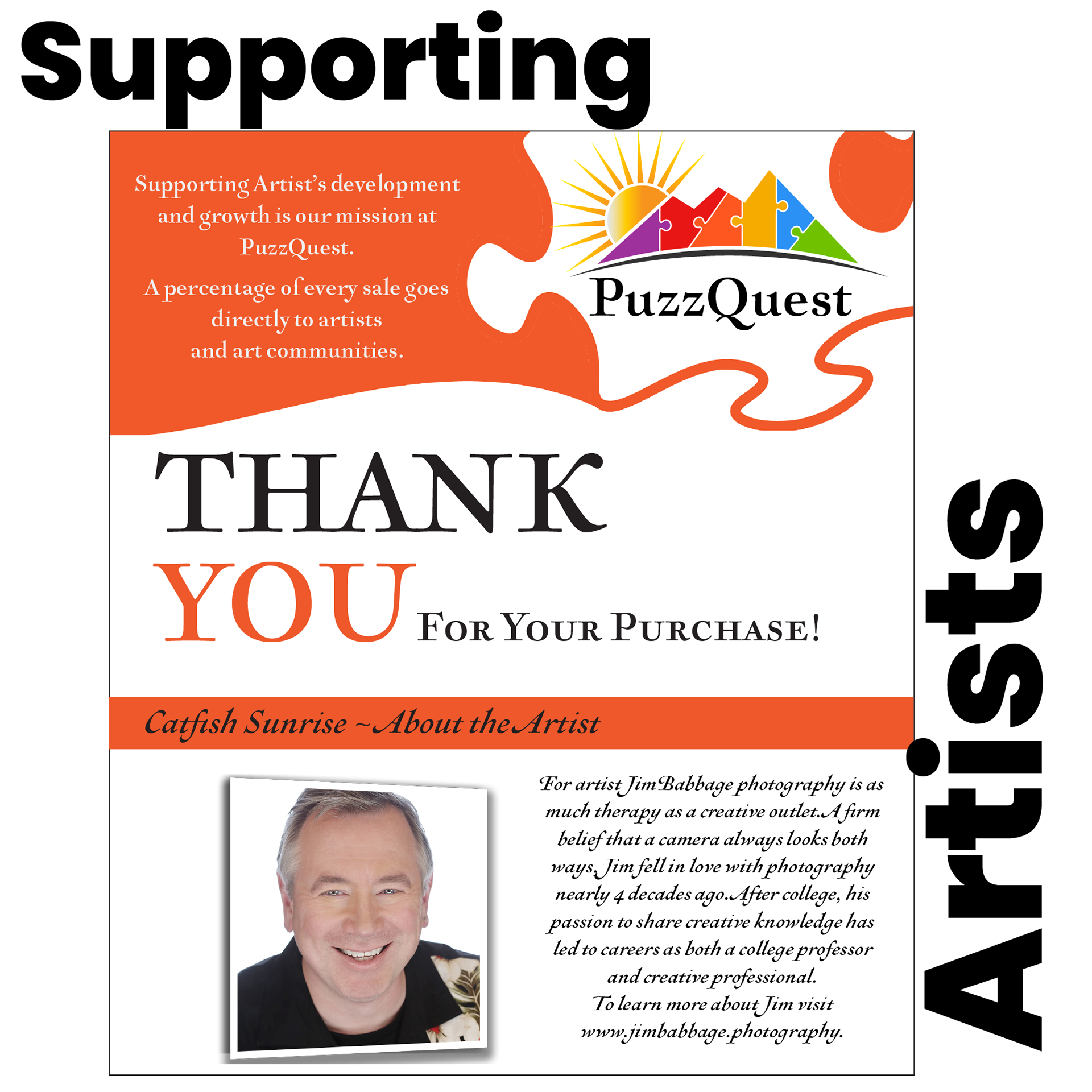
If you are interested in my puzzle, or any of the other puzzles produced by PuzzQuest, please visit this link. NOTE: This link contains an affiliate link. At no additional cost to you, I am compensated if you purchase after clicking on the link.
EndNote - Before and After
I'm often quizzed (confronted?) with the question (accusation?) regarding my post-processing (cheating?). When I make photographs I almost always (99.9%) capture using the camera's raw format, to collect the most detail and most dynamic range possible in a single frame. Shooting in raw, one MUST process every image that one wants to use. It's just the way it is. I'm not going to go down the rabbit hole of raw vs. jpeg, but I will say that I enjoy post-processing. Time at the computer - much like time in the darkroom in the olden days - is just part of the important process of bringing your vision to life.
Below is a before and after comparison of this image. Shot on a camera that is now more than a decade old, with 10 years less experience in shooting, I captured in a single frame a very high contrast scene, weighting my exposure to retain highlight detail. By design, raw captures are lower in contrast and color saturation.
I made no hue adjustments in this image beyond adding a little magenta to the scene in color balance. The colours you see here existed at the time of capture and were enhanced through the use of camera profile (Landscape), Clarity, Vibrance and Shadow sliders. This is what a raw capture can do for you; it gives you options and flexibility.


Curated Gallery
This is the current gallery of images I have assembled for PuzzQuest. The selection is changing as I further refine the collection - and shoot more images. In fact, over the course of writing this article, I have updated the collection more than once.




























































































































































If you are interested in my puzzle, or any of the other puzzles produced by PuzzQuest, please visit this link. Until next time!